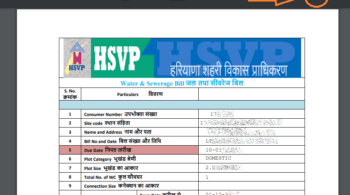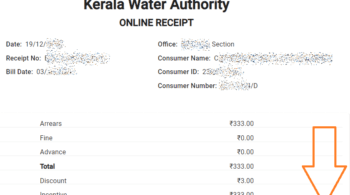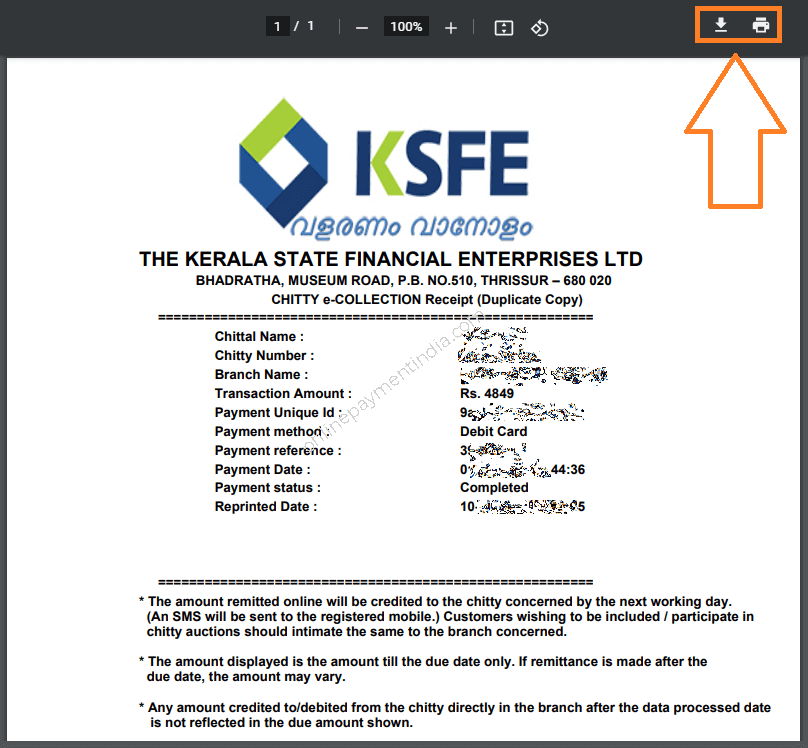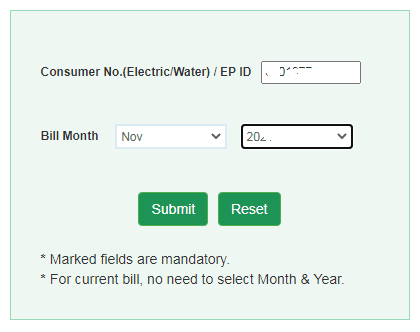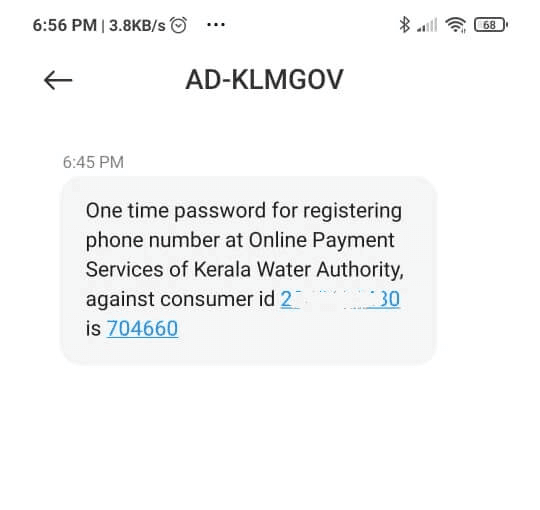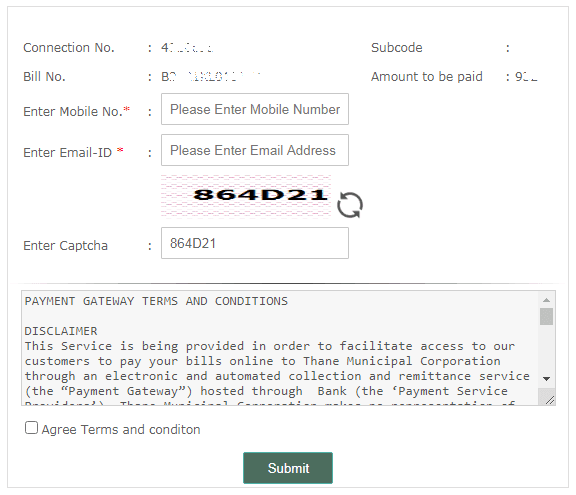KWA Quick Pay – This is a detailed guide to do Kerala Water Authority online quick water bill payment without registering or logging in using the official website of KWA – https://epay.kwa.kerala.gov.in/
Kerala Water Authority has introduced the Quick Pay facility for paying KWA bills online without registering and logging into their website. By using this method, every consumer of the Kerala Water Authority can pay his/her water bill online without signing in. This is the easiest method for paying the Kerala water bill online.
KWA Quick Pay – Kerala Water Authority online quick bill payment without logging in
If you have registered your mobile number with Kerala Water Authority, you can search your account using your mobile number and make the payment, otherwise, you can use your KWA Consumer ID and KWA Consumer number for making online payment using KWA quick bill payment.
Follow the below link to visit Kerala Water Authority online payment page.
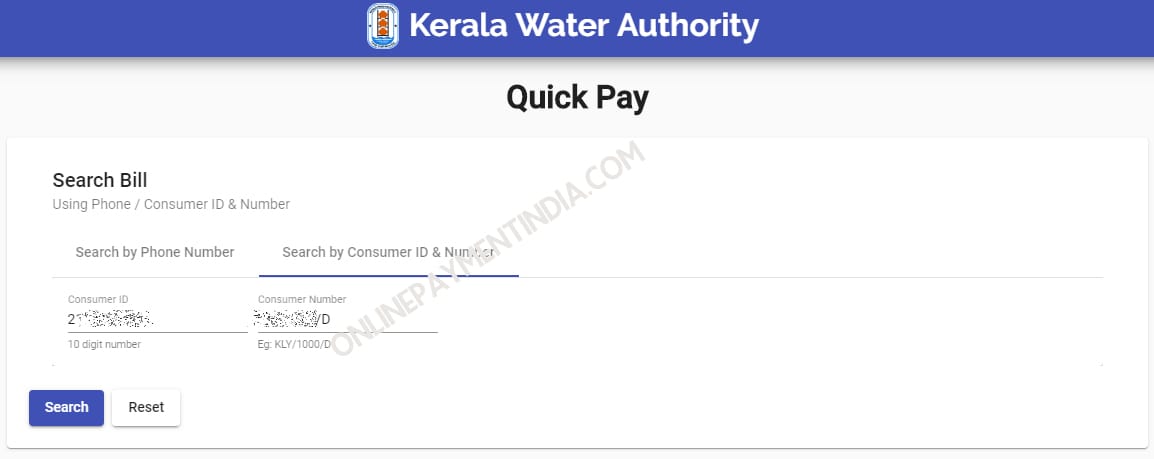
For making an online bill payment, you have to search your account by your mobile number / your consumer id and number.
fill up your mobile number / KWA consumer id and number and click Search.
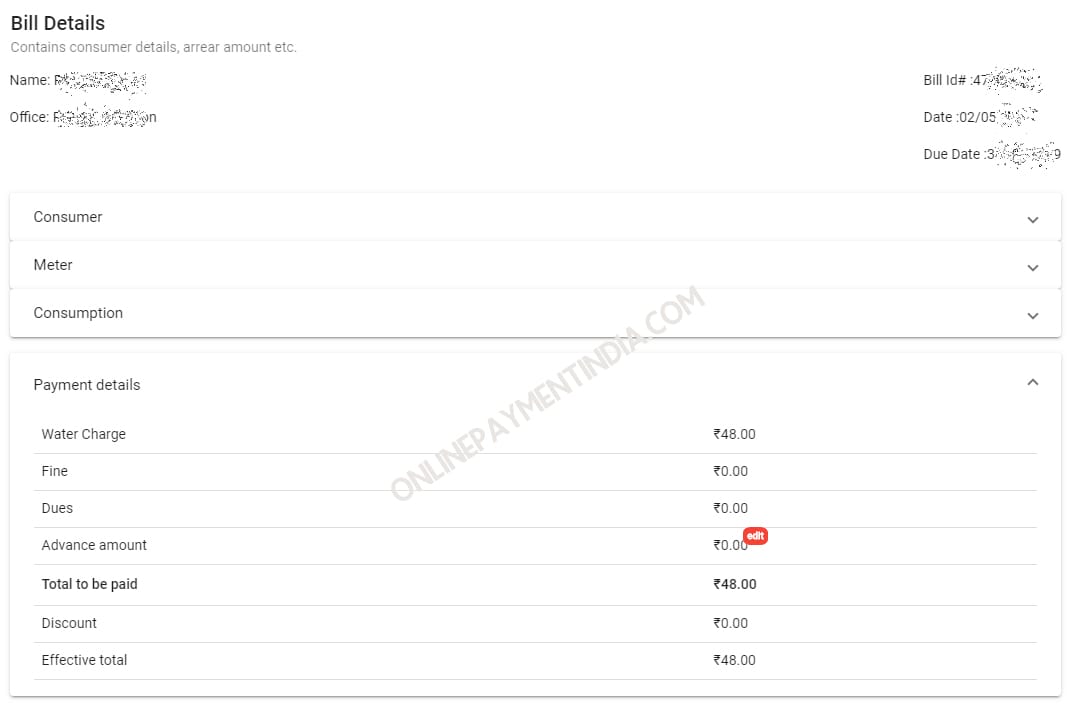
You can now see your bill details. By clicking on “Consumer” / “Meter” / “Consumption” , you can view more specific details. You can also make an advance payment, for this, click on the “edit ” button next to “advance amount” and fill up the advance amount you want to pay.

Next, you have to select a payment gateway for KWA online payment. Currently, only the “billdesk” payment gateway is available.
Select payment gateway and fill up your mobile number and e-mail ID, click Confirm Payment.
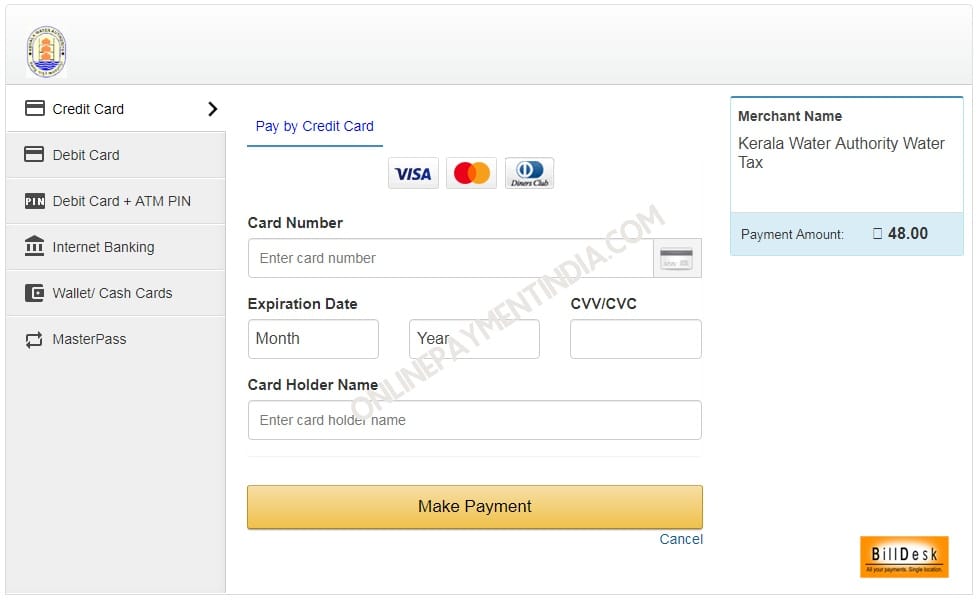
You will be redirected to the payment page of the payment gateway you have selected earlier. Almost every payment method like credit/debit cards, internet banking, online wallets are available there.
KWA Quick Pay – Payment Method Selection
You can use almost every common payment methods to pay your KWA bill. Currently listed payment methods on the Billdesk payment gateway are,
- Credit Cards
- Debit Cards
- Internet Banking
- E-Wallets
- Masterpass
Select a payment method convenient to you, fill up the required details, and click Make Payment.
On the next page, you can finalize your transaction. After successful completion, you will get notifications in your mobile number and your e-mail.
How to register an account on the KWA website and pay my bill online?
Instead of using “quick pay” for paying your Kerala water authority bill, you can do the bill payment by logging in to your KWA account also. For this, if you don’t have an account, you need to register an account first. After signing up, you can log in to your KWA account and make the payment easily.
How to view my KWA bill without logging in to my account?
You can view and download your Kerala water authority bill details using the KWA website. For this, you need to provide your KWA consumer number/consumer id there. Click here for detailed instructions to view, print, and download your Kerala water bill.
How to register my mobile number on the KWA website?
You can register your mobile number by yourself through the Kerala Water Authority website. It is also possible to change your mobile number if it is already registered in KWA. For a detailed guide, click here: How to register my mobile number in KWA website?