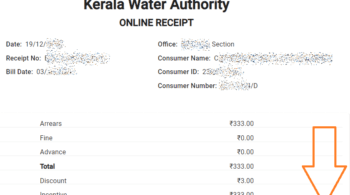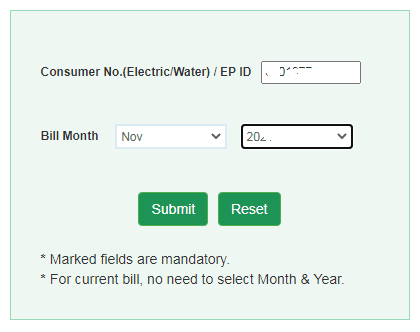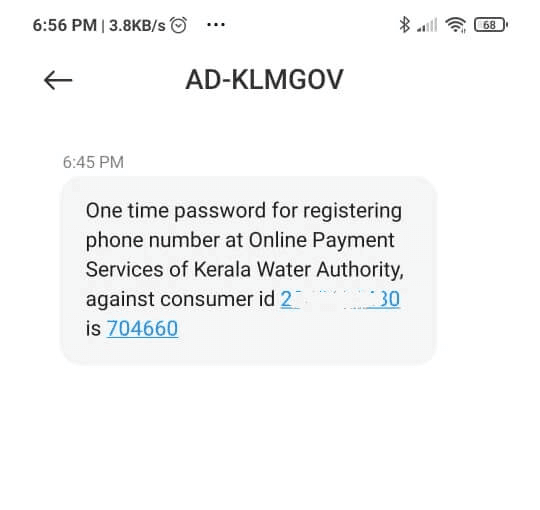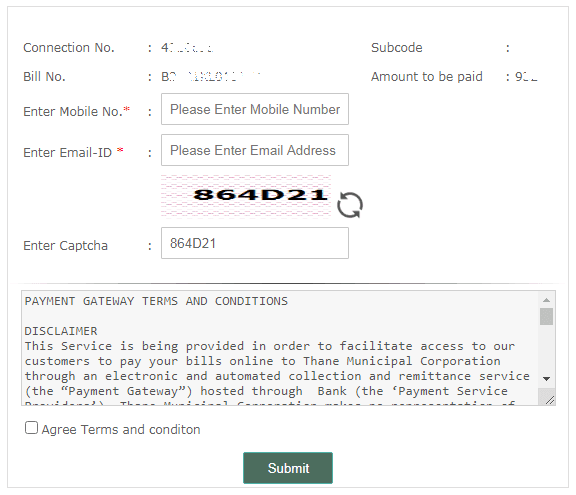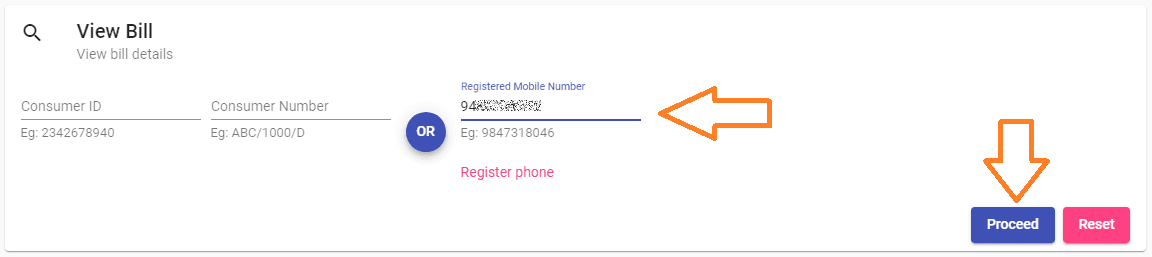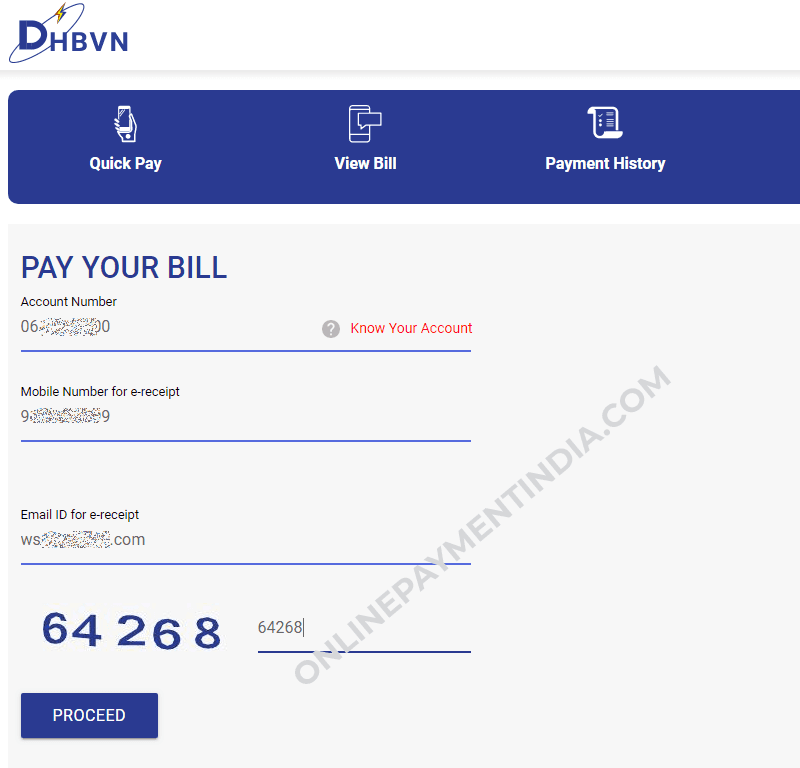HUDA – HSVP water bill download -A step-by-step guide to download Haryana water and sewerage water bill pdf without logging in through the official website – waterbilling.hsvphry.org.in
Haryana Urban Development Authority (HUDA), now known as Haryana Shahari Vikas Pradhikaran (HSVP) is the urban planning agency of the state of Haryana. The HSVP is responsible for urban development across the state. The HUDA has 11 wings on architecture, authority, engineering, establishment, enforcement, finance, IT, monitoring, legal, planning & policy to assist HSVP in the development work.
The distribution of water in the state of Haryana is one of the most important functions of HUDA. The customers of HSVP can do most things related to their water bill through HUDA official website. The biggest feature is that some things can be done without even registering or logging in to the HUDA website. Downloading the water bill is one of the important things that can be done without logging in as mentioned earlier.
HUDA – HSVP Water Bill Download PDF – View and Print Without Logging In
To download your HUDA/HSVP water and sewerage bill, follow the below link to visit the HSVP water billing portal.
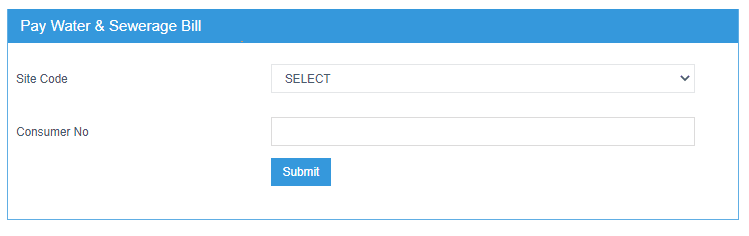
First of all, select your site code from the drop-down list. Then, type your HSVP consumer number. After filling in both details, click the Submit button.
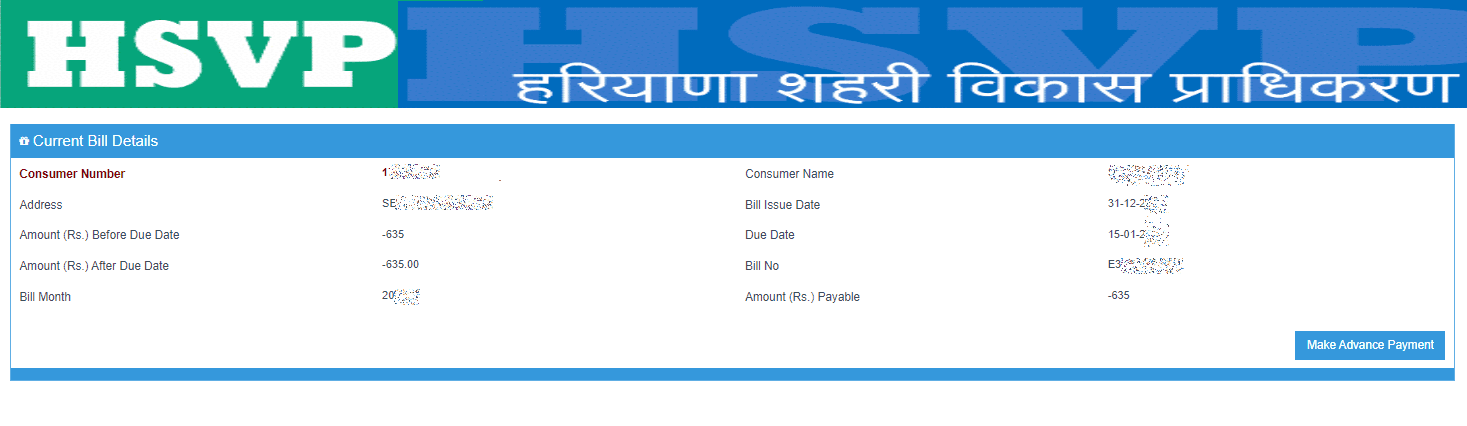
Now you can see all the details of your latest HSVP water bill. The details you can see here are,
- HUDA consumer number
- Consumer name
- Your address
- Payable amount
- Due date
- Bill Number
To download your HSVP water bill, scroll down the page to the bottom.
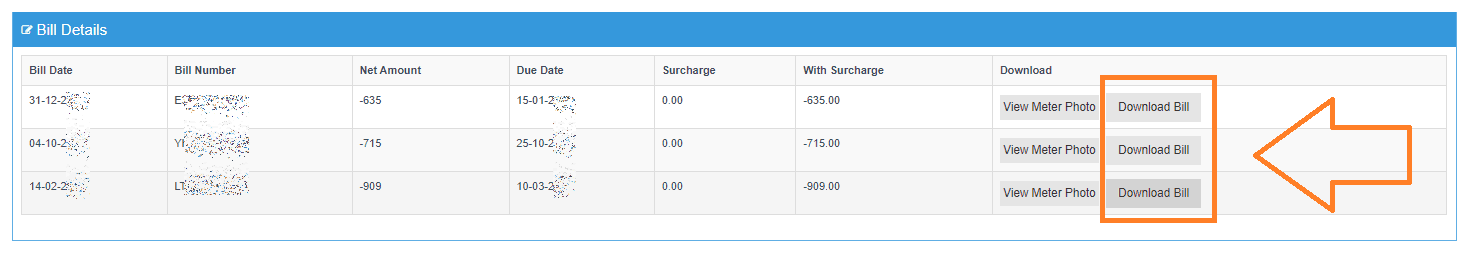
Take a look at the above screenshot. This is where you can download your HUDA water and sewerage bill. The details in the above screenshot are the last 3 bills. You will find a Download Bill button against each bill. Click the button for which month you want to download the bill.
It will download your HSVP bill PDF file to the device you are using.
How to Print HUDA – HSVP Water and Sewerage Bill
Open the downloaded water bill PDF file. You can print the bill on A4 size paper directly from here. For this, you should have a printer attached to your computer.
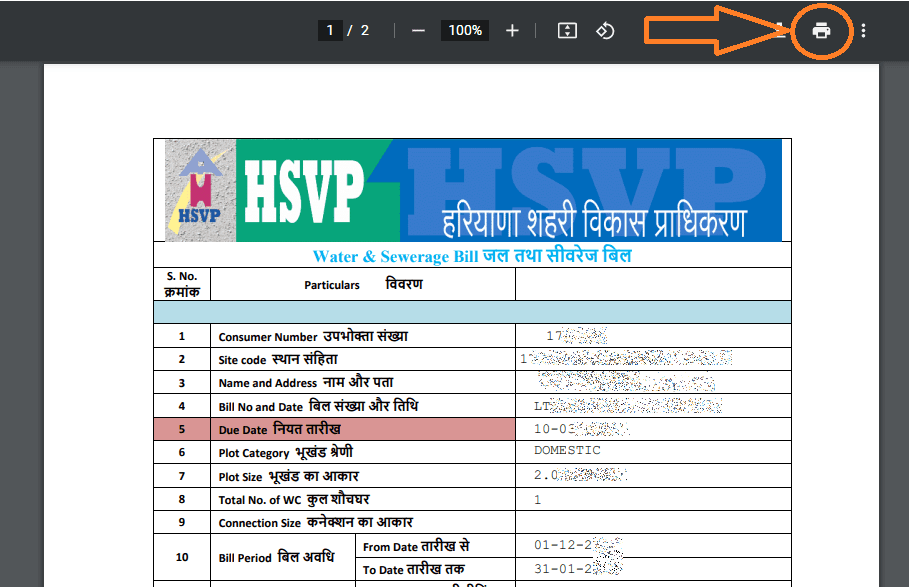
For making a hard copy, click the Print button on the top (The picture of a printer – refer to the above screenshot).
What is the Consumer Number in Haryana HUDA – HSVP Water Bill?
The number, marked as “Consumer Number” in your HSVP – HUDA water ill is a unique identification number assigned by the HSVP/HUDA to your consumer account. It is the identification number for your HSVP account. It is unique for every consumer. You will need this number all the time when you do something related to your HSVP water and sewerage account.
What is HUDA – HSVP Site Code? Where Can I Find It?
HUDA has divided its operational area into several regions and assigned a code to each of them. The “site code” on the bill downloading page means which area your address is in. All you have to do is select which region your place is in that list. If you have an old HSVP – HUDA water bill soft copy, you can find your site code on it.
All HUDA divisions with their codes are given below.
HUDA – HSVP Site Codes and Division Names
| Site Code | Division Name |
| 172345 | BAHADURGARH |
| 141626 | BHIWANI |
| 131523 | DHARUHERA |
| 111011 | FARIDABAD |
| 141730 | FATEHABAD & RATIA |
| 131419 | GURGAON I |
| 121316 | GURGAON II |
| 121317 | GURGAON III |
| 141628 | HANSI-HISAR |
| 141627 | JIND |
| 151940 | KAITHAL |
| 151939 | KARNAL I |
| 151942 | KARNAL II |
| 151837 | KURUKSHETRA |
| 111214 | PALWAL |
| 162042 | PANCHKULA I |
| 162143 | PANCHKULA II |
| 182548 | PANIPAT |
| 131522 | REWARI |
| 172446 | ROHTAK |
| 141732 | SIRSA |
| 182649 | SONIPAT |
| 151941 | YAMUNANAGAR |