Kerala Water Authority (KWA) was established on 01/04/1984. They are engaged in water supply and wastewater collection and disposal in Kerala state. KWA online bill payment service is available since 2010. Any consumer of Kerala water authority can use their online service at www.kwa.kerala.gov.in to do the KWA online payment.
KWA Consumer ID and Consumer Number
For paying your water bill, first of all, you should register your account in Kerala Water Authority e-payment service website – http://epay.kwa.kerala.gov.in/. Some details like KWA consumer ID and KWA consumer number are required at the time of registration. No problem if you don’t know these details. Just read your KWA bill, these details will be there on the printed bill. If you don’t have a printed bill, you can view your KWA bill online.
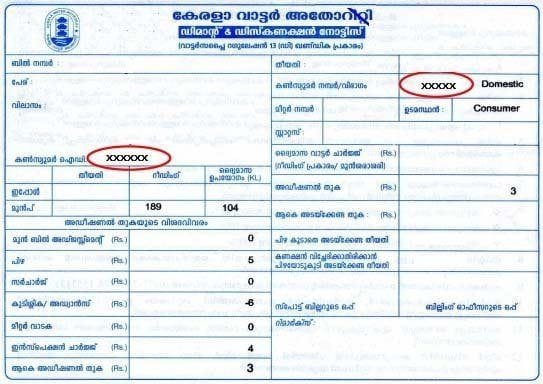
How to find your KWA consumer Number and Consumer ID if you don’t have a printed bill?
You will need your consumer number and consumer ID every time you pay your bill or report a complaint to the water authority. These details will be there on the printed bill. If you don’t have a paper bill, you can find those details using your mobile number.
The registration process for KWA online payment
Follow the below link to go to the Kerala water authority user registration page at www.kwa.kerala.gov.in.
Visit KWA User Registration Page
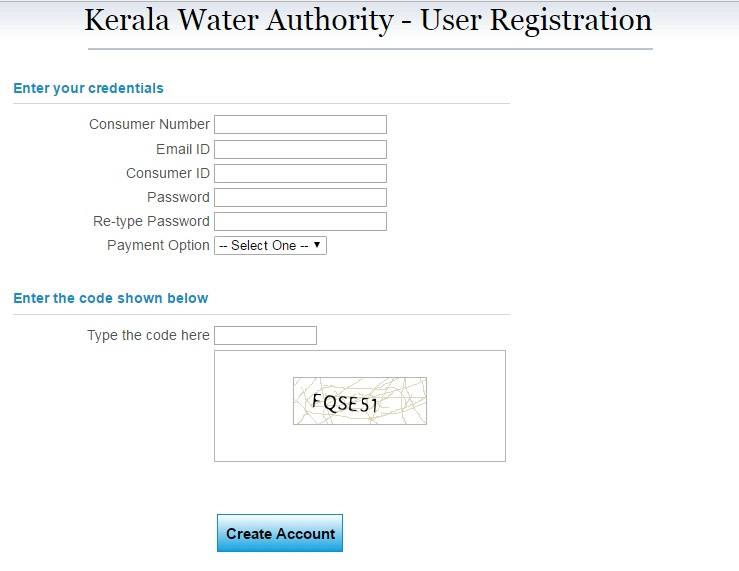
Fill up all details on the user registration page and click ” Create Account “. If user registration is successful, you can see a success message.
Paying Kerala Water Bill Online
For making the payment, you need to log in to your account on the KWA website. Use the credentials you have filled up at the time of signing up to log in to your account.
Follow the below link to visit the login page of the Kerala Water Authority e-Payment Service website.

Fill up your KWA Consumer ID and password, then click Sign In.
After logging in, you can view your KWA bill details including bill number, date, and the due amount.
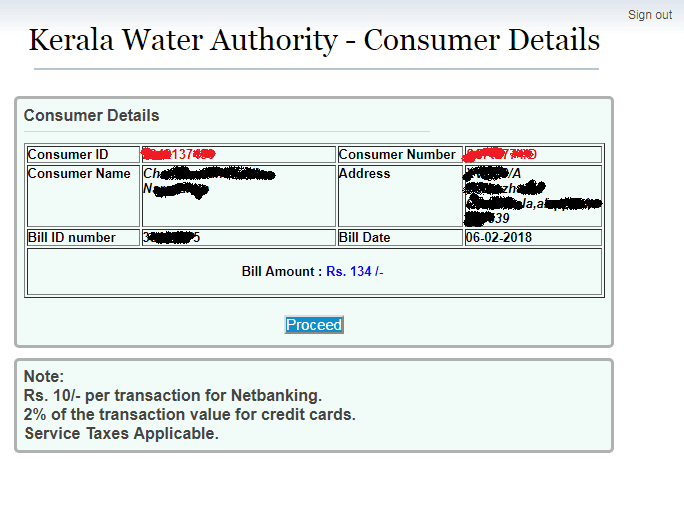
Click ” Proceed ” to continue with payment.
It will redirect you to the ” Billdesk ” website. “Billdesk” is an online payment gateway. You can select your desired payment method there.
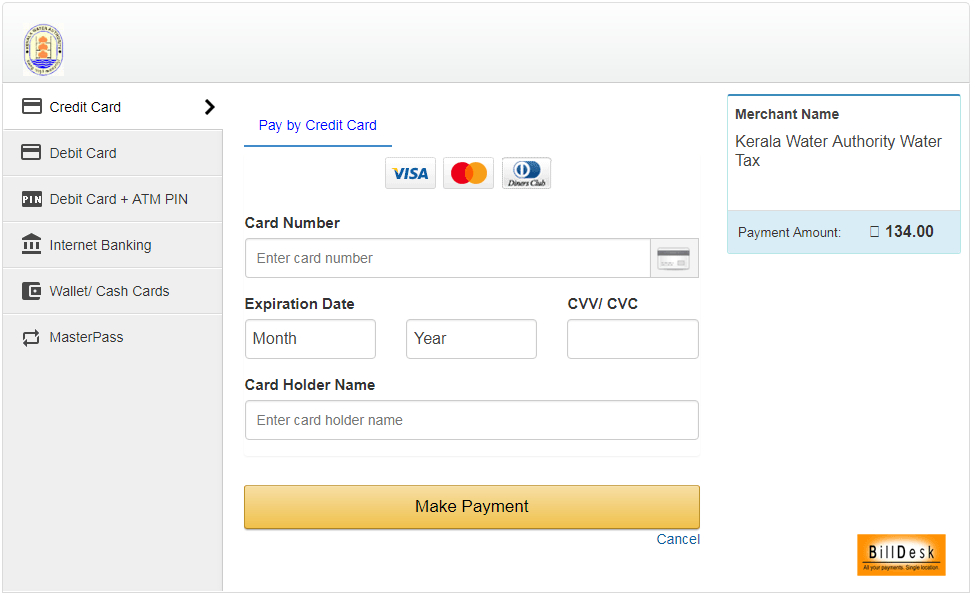
After selecting the payment method, click ” Make Payment ” and complete the transaction.
If the payment is successful, you can see an e-receipt on the screen. You can download it if you need any future references. (refer the screenshot below)
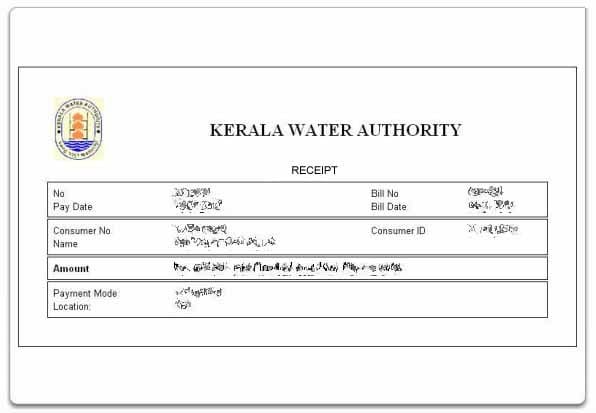
Available payment methods and charges for KWA online payment
- Debit Cards
- Credit Cards: Charges – 2% of the transaction value.
- Internet Banking: Charges – An additional charge of Rs. 10/- per transaction.
- Online Wallets
For any kind of assistance regarding KWA online payment service, you can contact KWA database administrator by sending an e-mail to onlinepayment@kwa.kerala.gov.in
How to pay my Kerala Water Authority bill online without logging in?
Now, there is an option to “Quick Pay” your water bill on the KWA website. By using this, you can make your water bill payment without logging in to your account. You can read detailed instructions to pay the Kerala water bill without signing in here.
How to view and download my KWA bill details without logging in to my account?
You can view your Kerala water authority bill details using the KWA website. For this, you need to provide your KWA consumer number/consumer id there. After viewing your KWA bill, you can print or download it in PDF format to your computer/mobile device. Click here for detailed instructions to view and download your Kerala water bill.
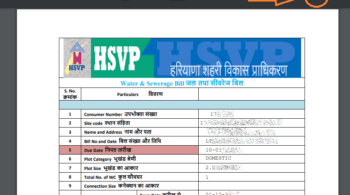
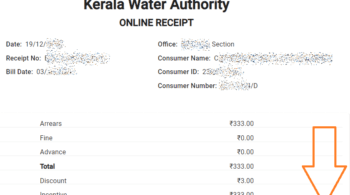
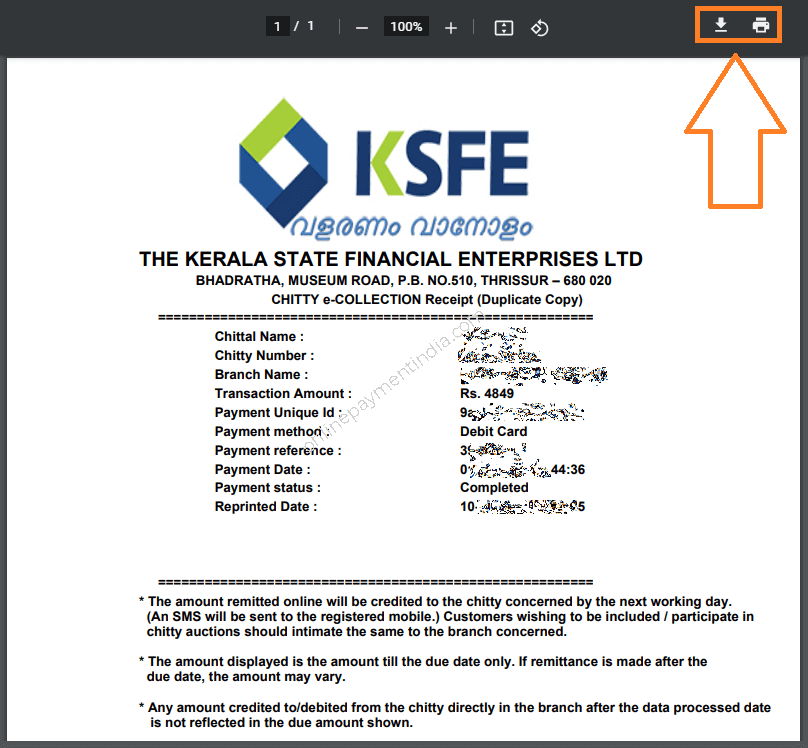
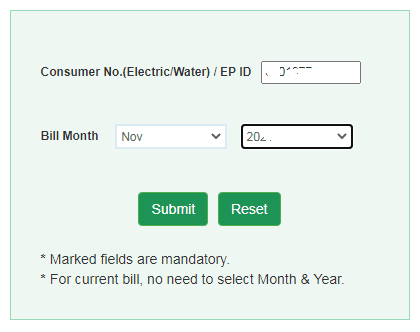
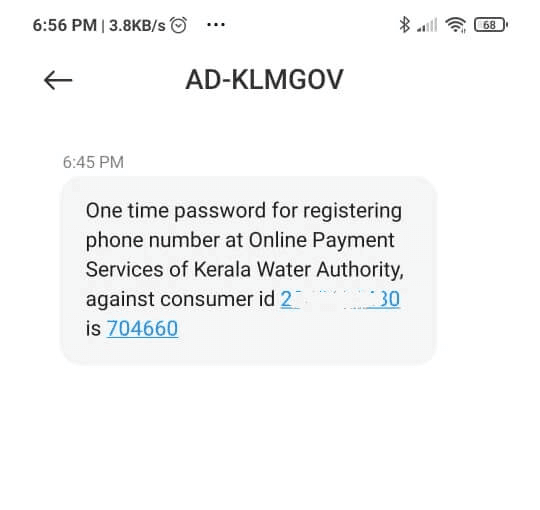
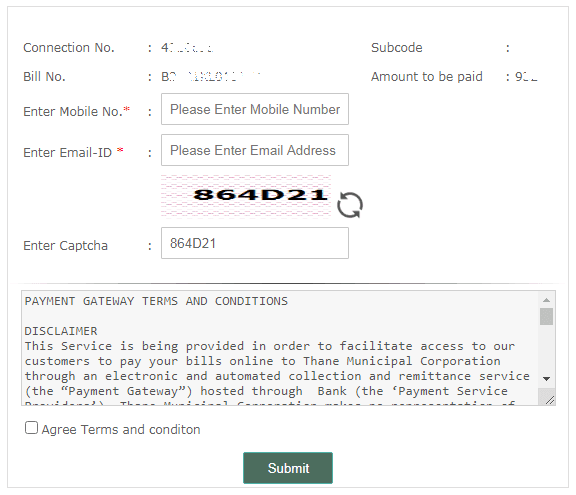
Hai
my password I forget.
how can I set a new password
THIS MONTH THE AMOUNT SHOWN IN THE HADRD COPY OF THE BILL AND IN THE SYSTEM DIFFERS. THEN WHAT I HAVE TO DAY. AMOUNT SHOWN IN THE SYSTEM IS LESS
I received my spot bill on 20th.Till now the bill is not available in system for mr to make online payment.Its already past 7 days.
Please help
I forgot my password to my KWA consumer ID 3321102747.
Request you to let me know the same to pay my bill on line asap.
click *New PortalUserCreation* to register.
Can I add another account to my E mail ID
pl. include the banks at the earliest