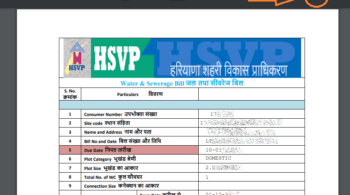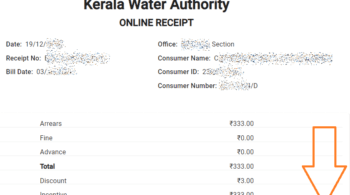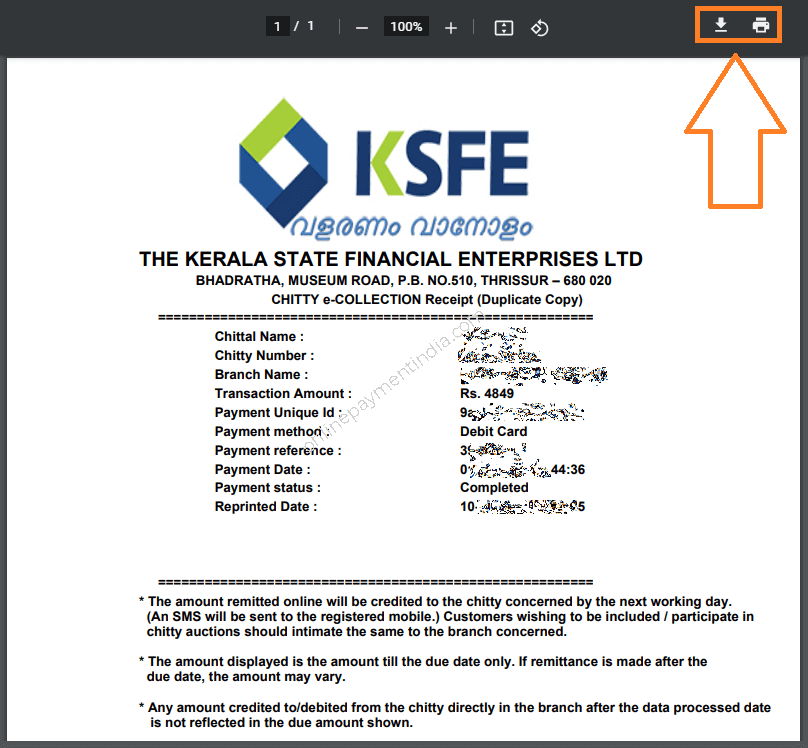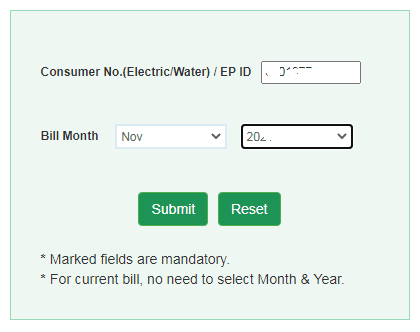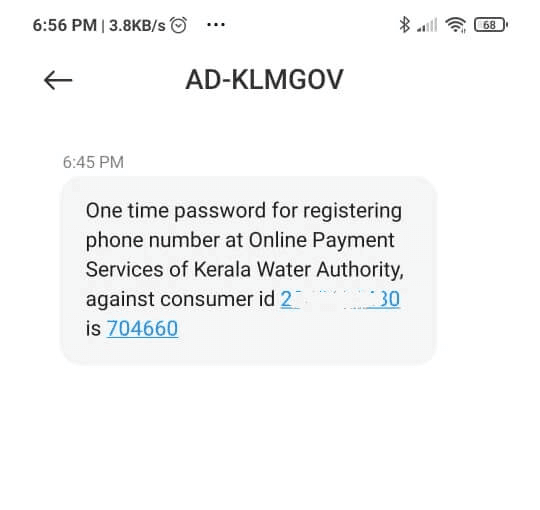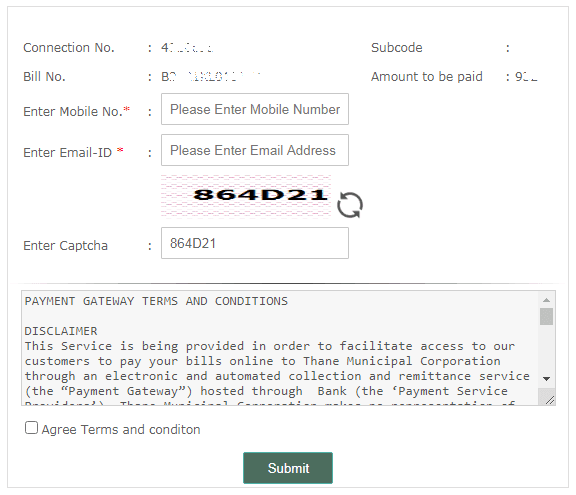Consumer number and consumer id are the unique identification numbers allotted to you by the Kerala Water Authority at the time of a new connection. These ids are so much important because each time you pay your bill or contact KWA for reporting a complaint, you have to provide these numbers. If you have a printed bill in your hand, you can see these ids on it. No problem if you couldn’t find a printed bill when you needed these ids, you can find the KWA consumer number and consumer id using your mobile number.
Where is the KWA consumer number and consumer ID located on a printed bill?
You can see both these identification numbers on your bill received from the Kerala Water Authority. Refer to the image given below.
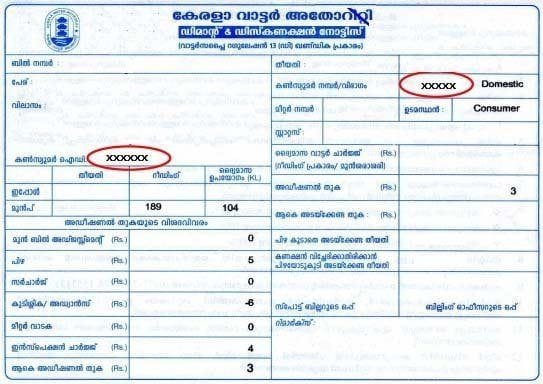
Finding KWA consumer number and consumer ID using your mobile number
If you go through the Kerala Water Authority website, you won’t find anything like “Find Consumer Number” or ” Lookup Consumer Id” there. But you can find those details in some other way. For this, follow the below link to visit KWA quick pay page.
Go to KWA Quick Pay to find your consumer number, ID, usage, and other details
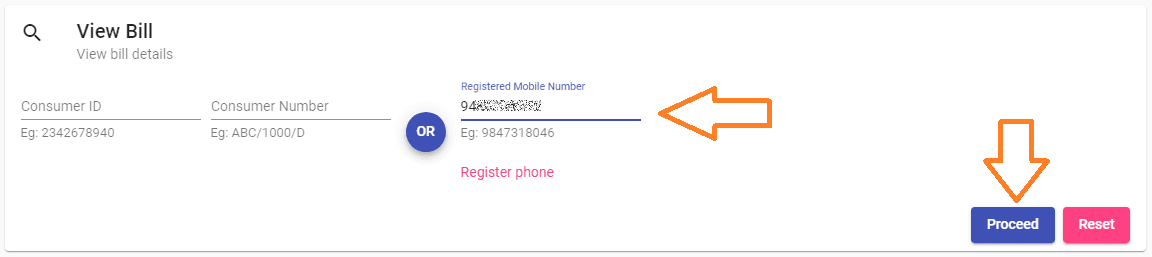
On the quick pay page, type your registered mobile number and click Proceed.
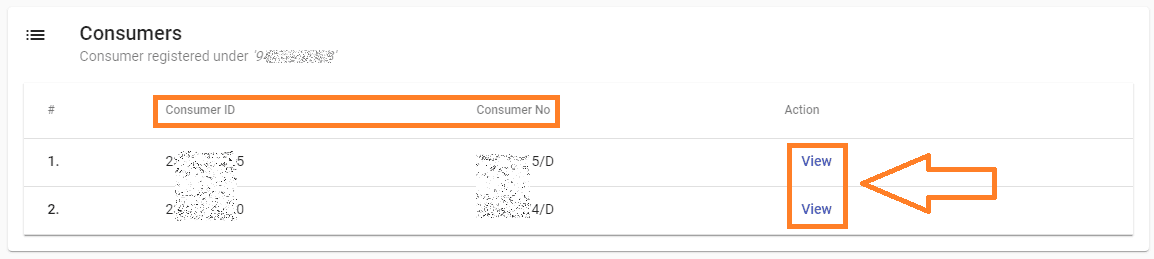
After clicking the proceed button, if the mobile number you typed is correct, you can see a list of consumer Ids and consumer numbers associated with that mobile number below. For viewing detailed information such as consumption, bill amount, water meter details, etc., click on the View link next to the listed consumer number.
How to view your water usage?
You can view your water usage by click on the Consumption tab. You can see your present usage, as well as your previous usage and the meter reading there.
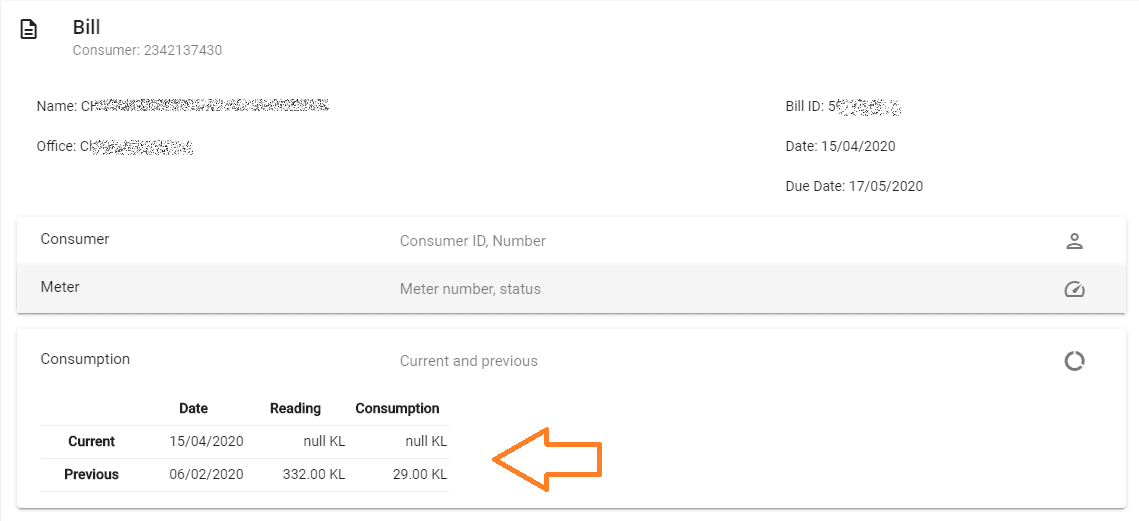
How to view your KWA water meter number and status?
To view your water meter details, click on the Meter tab.
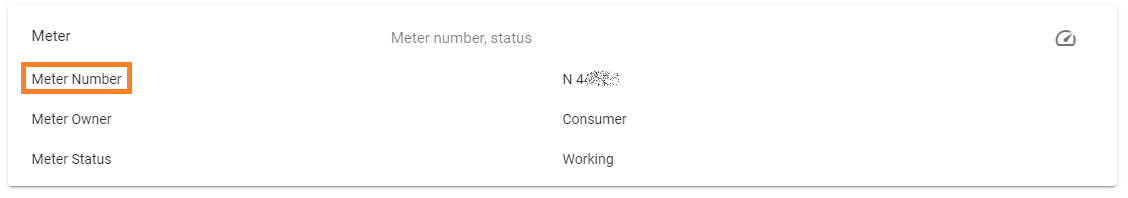
You can see your water meter details such as water meter number and water meter status there.
How do I view and download my KWA bill online?
There is a bill view page on the Kerala Water Authority website. You can view your latest KWA water bill using that. You have to fill up your consumer id/consumer number to view your bill. For detailed instructions, click here.
How do I pay my KWA Kerala water bill online?
If you are planning to use the KWA official website to pay your bill, there are two ways. You can read detailed instructions to pay your bills by following the below links.