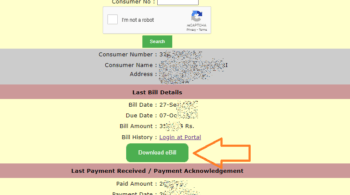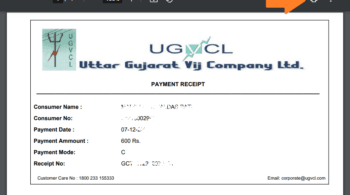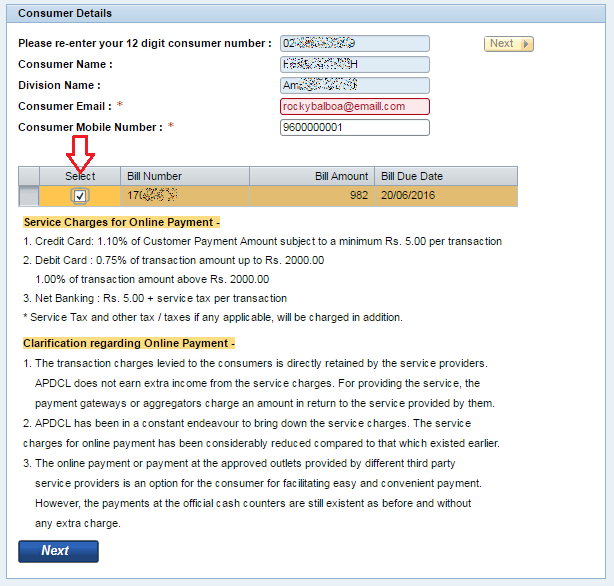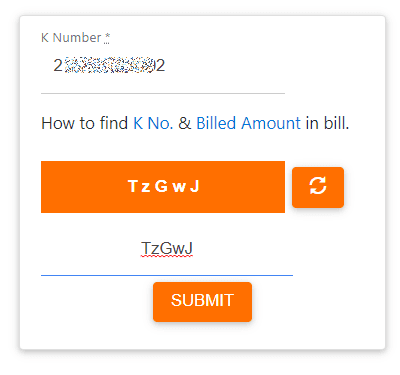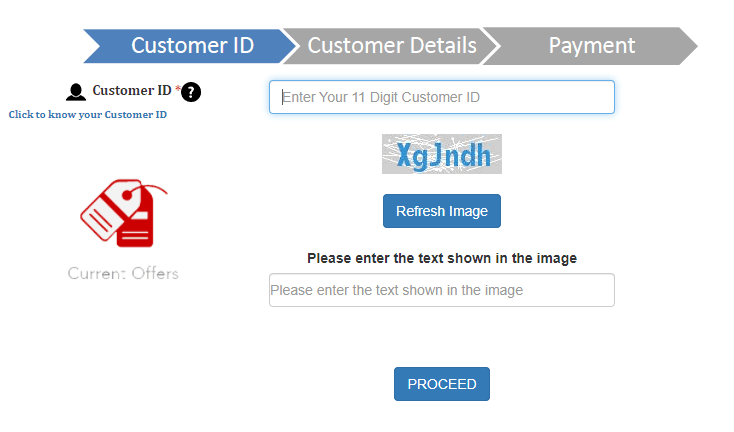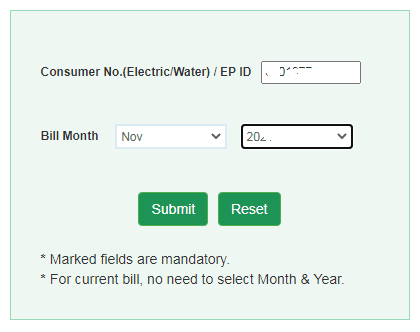The Uttar Gujrat Vij Ltd – UGVCL was formed in the year 2003 by the Gujrat Electricity Board. It is one of the major electricity distribution companies in the state of Gujrat. Their headquarters is in Mehsana, Gujrat and they distribute electricity to more than two million retail consumers of the state of Gujrat. This is a detailed guide to check, view, download, and print the UGVCL duplicate electricity bill.
See Also: How to view and download the latest UGVCL bill payment receipt?
The company has a sophisticated bill information system – designed for its consumers to do various things related to electricity bills online. Viewing and downloading the UGVCL light bill copy is one of the features available in the UGVCL bill information system. The process is really simple, you can do it within seconds.
UGVCL Bill View – How to check the latest GEB UGVCL light bill info online?
To see your latest Uttar Gujrat electricity bill info online, you have to go to the UGVCL bill information system first. Follow the below link to go to the Uttar Gujrat Vij bill information system.
Go to UGVCL Bill Check Info and View Page
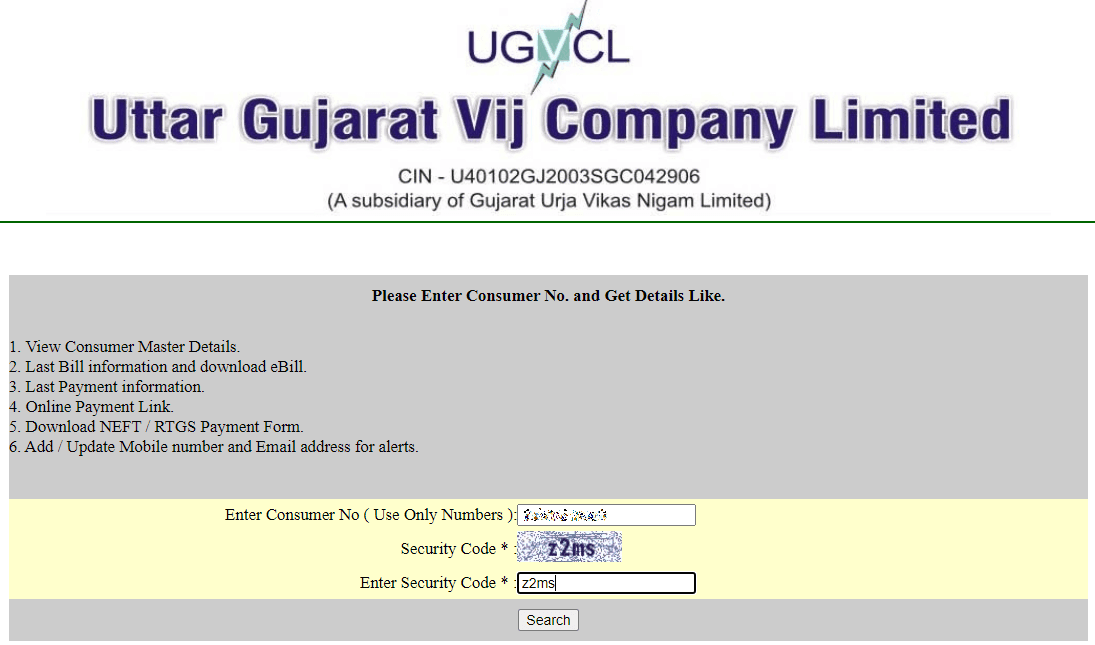
To see your UGVCL bill,
- Type your consumer number
- Type the security code shown
- Click Search.
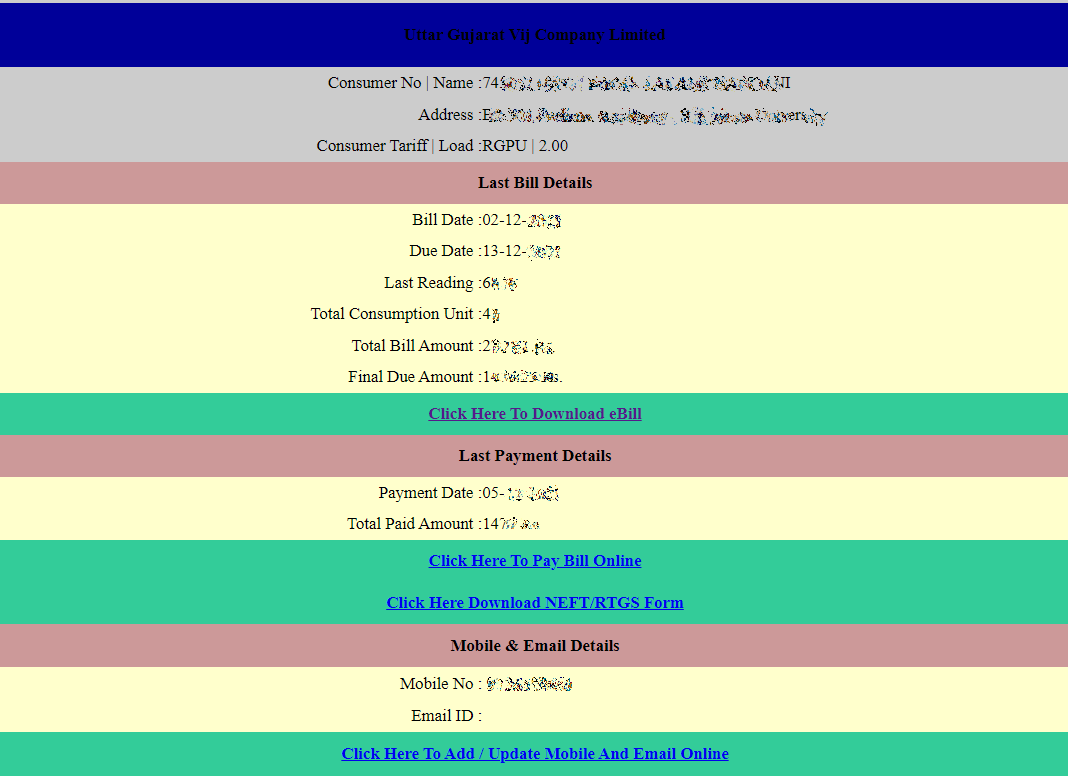
You can now see your details including,
- Your consumer number
- Address
- Last reading
- Total consumption
- Total payable amount
- Last date for payment
To view your Uttar Gujrat Vij e-bill in printable format, click the link named “Click Here to Download eBill“
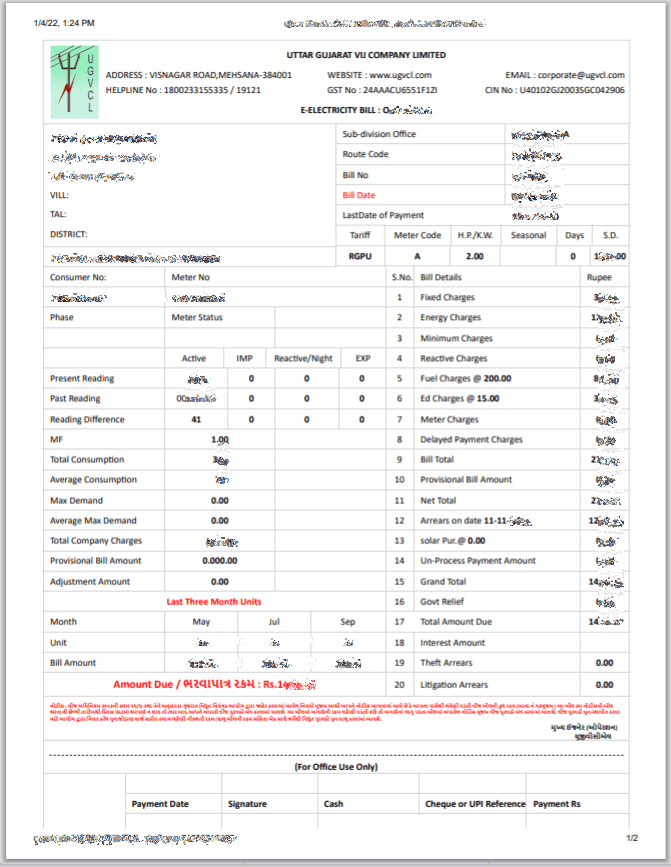
Now you can see a detailed view of your electricity bill.
How to download your UGVCL e-bill as a PDF file?
You can download your duplicate light bill to your computer or mobile device from the bill view page. For this, right-click on the bill and select “Print“. A new window will appear.
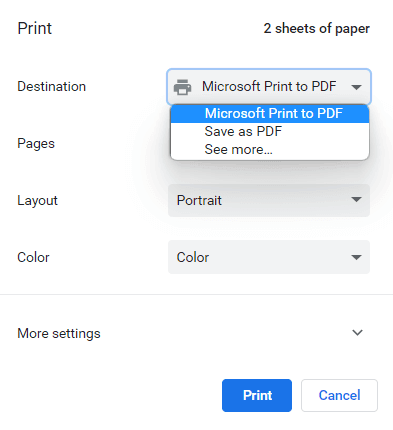
On the right side of the window,
- Select “Save as PDF” as the destination
- Click the “Save” button.
- Another window will open, select the destination to save the bill
- Click “Save“
- It will save your UGVCL duplicate bill in PDF format on your computer/mobile device.
Printing Uttar Gujrat Vij Electricity Bill
If you have a printer attached to your computer, you can print the bill on A4 size paper directly from the bill view page without downloading it. For making a hard copy,
- Right-click on the bill
- Select the printer name as the destination
- Click the “Print” button.
How do I download old UGVCL bills and view bill payment history?
To view your previous/old bills, you have to sign up for an account on the GEB UGVCL website first. If you already have an account, you can log in to your account using your username and password. After logging in, you can view your bill payment history and previous/old UGVCL bills from your account dashboard.