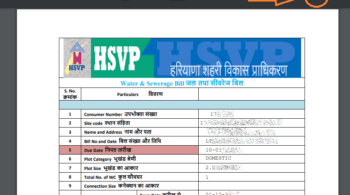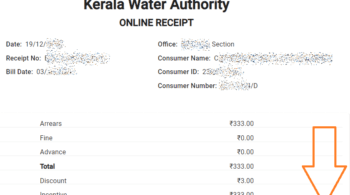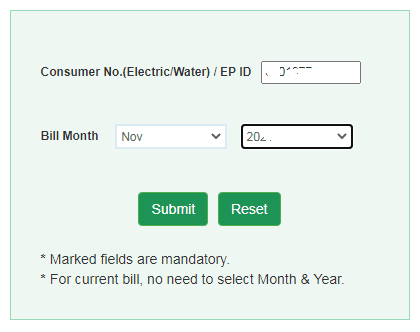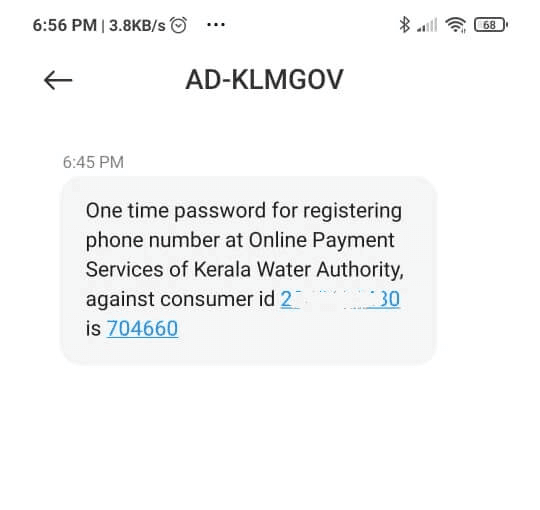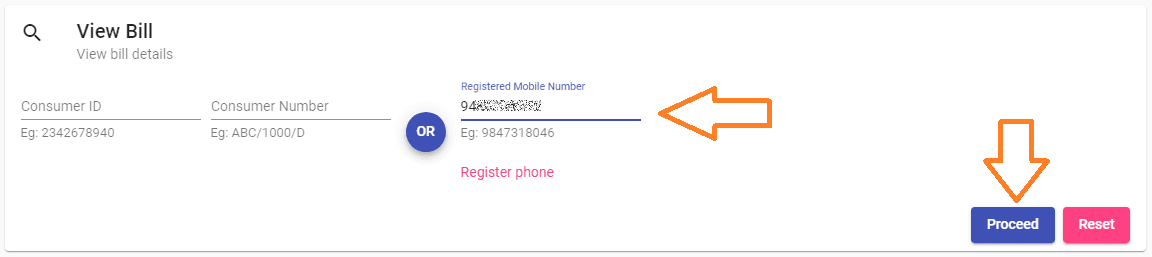Thane Municipal Corporation (TMC) was established on 01.10.1982. Now it has a population of approximately 1.2 million. It is the governing body of the city of Thane, Maharashtra. Along with the city of Thane, it has jurisdiction over the towns Kalwa and Mumbra Kausa. TMC water bill online payment: You can pay your TMC water tax online through the official website of TMC – thanecity.gov.in. If you know your water connection number/consumer number, it is easy to pay your water tax. No problem if you don’t remember your connection number, you can find it using your name and Prabhag Samiti using the official website itself.
TMC Water Bill Online Payment – How to Pay Water Tax Bill Without Logging In
You don’t have to register an account or log in to your account using a username/password for paying Thane water tax. If you know your TMC connection/consumer number, you can find your account by searching with your connection number. Otherwise, you can find your account using your name and Prabhag Samiti. You can use the following link to go to the TMC water bill online payment page.
Go to Thane Water Tax Payment Page
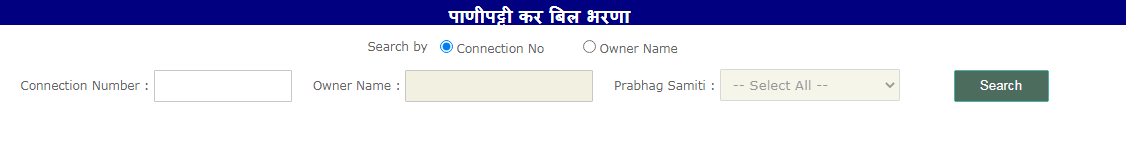
If you want to find your water utility account using your connection number, select the Connection No option, type your connection number, and click Search. If you don’t remember your connection number, select the Owner Name option, type your name, select your Prabhag Samiti, and click Search.

It will show your water account details including your payable amount. To proceed with the payment, click the Pay Now button.

If you want to make any changes in the amount you want to pay, you can do it on the next page. You can change the amount if you want, after that, click Pay Bill.
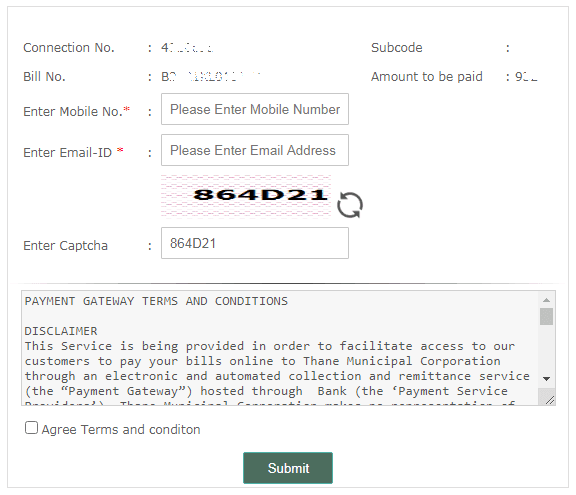
Type your mobile number, e-mail id on the next page. After that, fill up the captcha code, check the Agree Terms and Conditions, and click the Submit button.
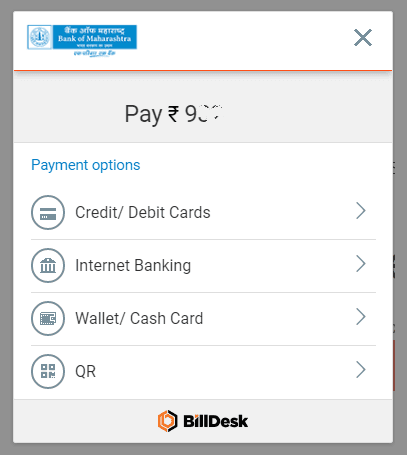
It will redirect you to the Billdesk payment gateway. The next step is the payment method selection.
Payment Methods for TMC Water Tax Payment
Available payment methods for paying TMC water tax are,
- Credit Card
- Debit Card
- Internet Banking
- E-wallets
- UPI
Finalizing TMC Water Bill Payment
For each method, you need to fill up some more details related to the payment method to continue with the payment. After filling up all the required details, click the Make Payment button. It will redirect you to the payment page and you can complete the payment there. After successful completion, you will receive success notifications on your e-mail and in your mobile number.
Can I Pay My TMC Water Bill through Google Pay or PhonePe?
Yes, you can pay your bill using all UPI applications such as Google Pay, PhonePe, Amazon Pay, etc. For this, select the QR and BHIM UPI option on the payment method selection page.