Kerala Water Authority (KWA) is the major water supply provider in Kerala state. For paying KWA water bills online, a consumer should register on the KWA website- https://epay.kwa.kerala.gov.in before making the KWA bill payment, because there is no quick pay facility without registration has been introduced yet. Consumers of the Kerala water authority can view their latest water bill online without registering on the KWA website.
KWA Bill View – Procedure to view Kerala water authority bill online
Follow the below link to go to the KWA bill view form of the Kerala Water authority e-services website.
Go to the KWA e-services website – eservices.kwa.kerala.gov.in
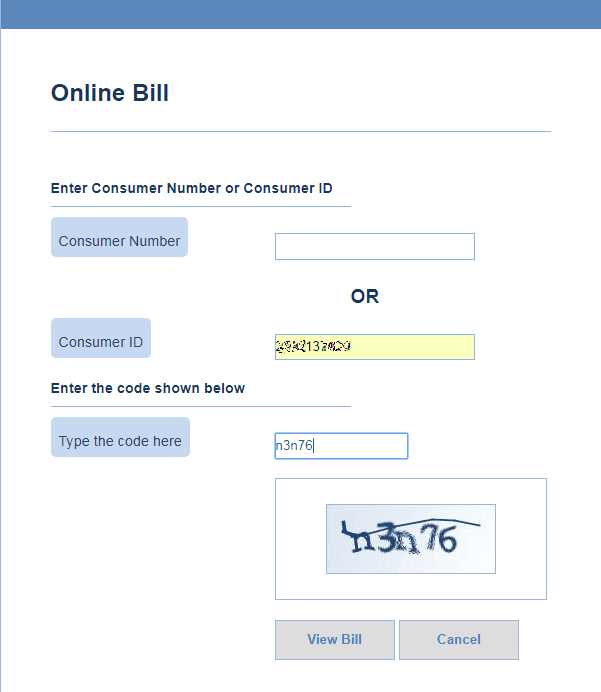
On the KWA bill view form, for viewing the KWA water bill, you should enter your consumer number or consumer id. If you don’t know these details, refer to any of your old/previous paper bills. Both the details will be there. After filling up your KWA consumer number or consumer id, fill up the captcha text shown in the image also. After entering all the details, click View Bill to view your latest water bill.
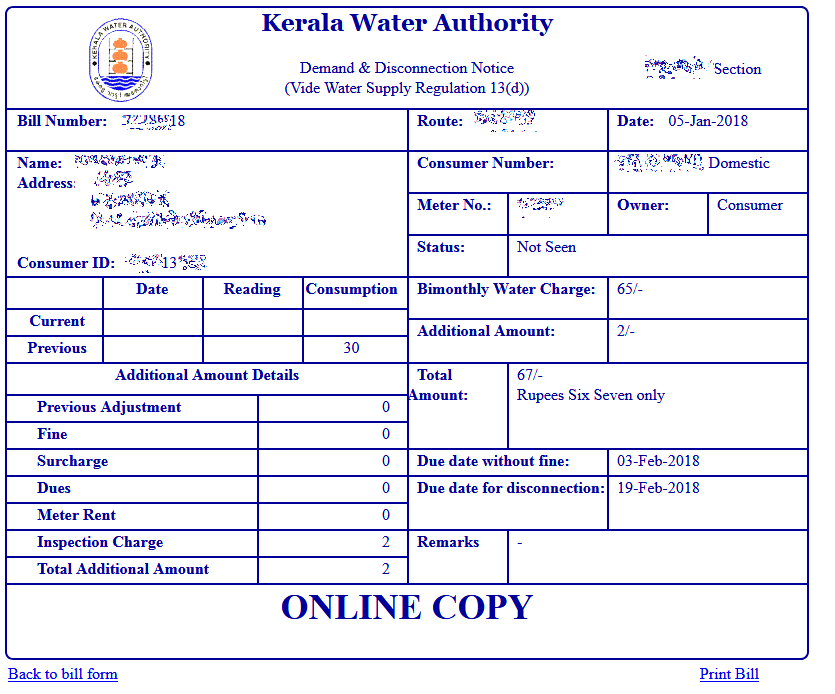
You can take a printout of your KWA bill if you want from here. For this, click Print Bill. To go back to the previous screen, click Back to bill form.
Downloading KWA Water Bill in PDF format
For downloading the KWA water bill, click Print Bill. A new window will appear.
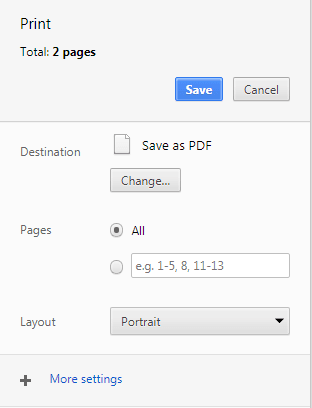
In the new window, click on the Change button to change your print destination. Select Save as PDF as your destination and click Save.
Your KWA water bill be downloaded to your computer in PDF format
Note: Downloading in PDF will work only if you are using the Google Chrome browser. If you are using a browser other than Google Chrome, you have to download your KWA water bill in HTML format. For this, you have to select Save As from the browser “File” menu to save your Kerala Water Authority water bill in HTML format.
How to pay my Kerala Water Authority bill online without logging in?
KWA has introduced a quick pay feature on its website. It is for paying KWA bills online without registering an account and without logging in to your account. You can read detailed instructions to pay the Kerala water bill without signing in here.
How to register an account and pay my KWA bill online?
Instead of using “quick pay” for paying your Kerala water authority bill, you can do the bill payment by logging in to your KWA account. For this, if you don’t have an account, you need to register one first. After signing up, you can log in to your KWA account and make the payment easily.
How to find Kerala Water Authority – KWA Consumer Number and Consumer ID without a bill?
You will need your consumer number and consumer ID every time you pay your bill or report a complaint to the water authority. Those details will be there on the printed bill. If you couldn’t find a printed paper bill, you can find the KWA consumer number and consumer ID using your mobile number through the Kerala water authority website itself. For a detailed guide to finding your KWA consumer number and consumer ID, click here: How to Find Kerala Water Authority consumer number and consumer ID using mobile number?
How to change my mobile number in KWA?
You can register or change your mobile number by yourself through the official website of the Kerala Water Authority. For a detailed guide, click here: How to register/update my mobile number in KWA?
How can I view the KWA bill payment history and download old KWA bills?
For viewing your previous/old bills, and payment history, you have to sign up for an account on the KWA website first. If you already have an account, you can log in to your account using your username and password. After logging in, you can view your bill payment history and previous/old KWA bills from your account dashboard. Here’s a detailed guide: How to register an account on the KWA website?
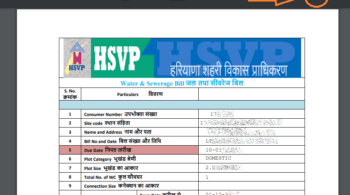
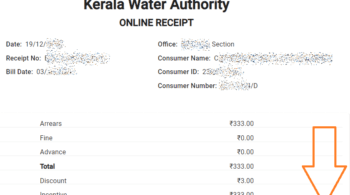
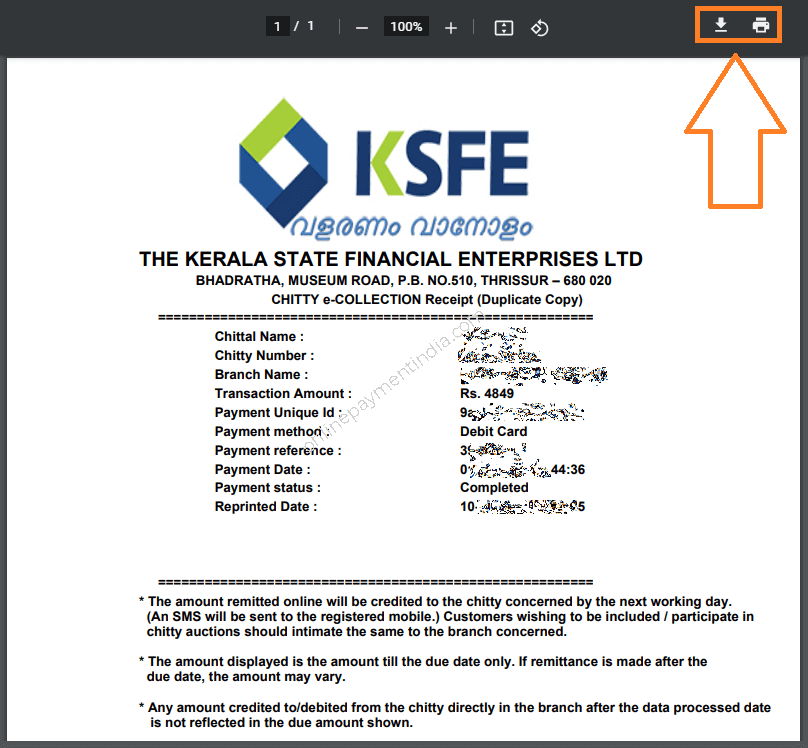
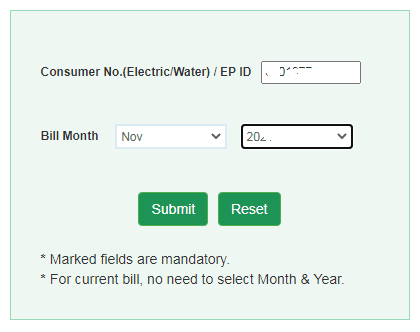
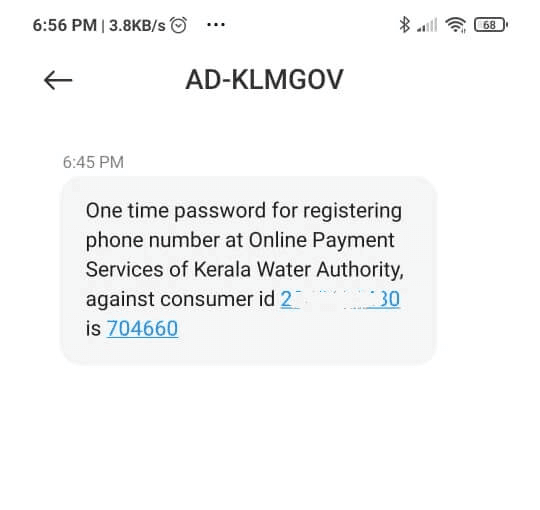
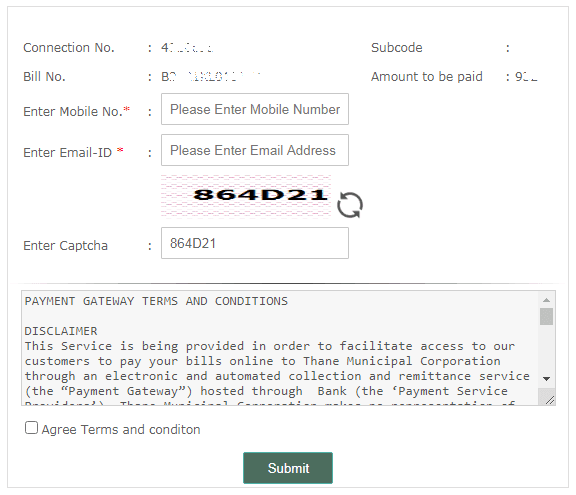
Proper bill viewing is not is not possible now
“eservices.kwa.kerala.gov.in” this site is not functioning and possible to get the actual online bill
i am unable to view the paper bill now though this service was available before.
NO facility to view the previous/old bills?