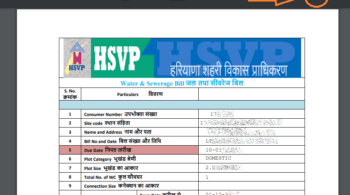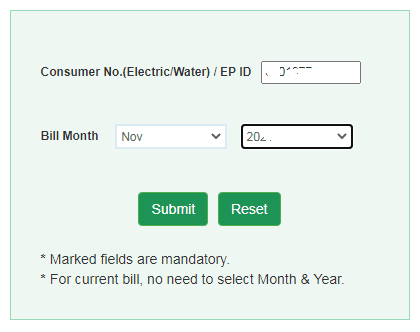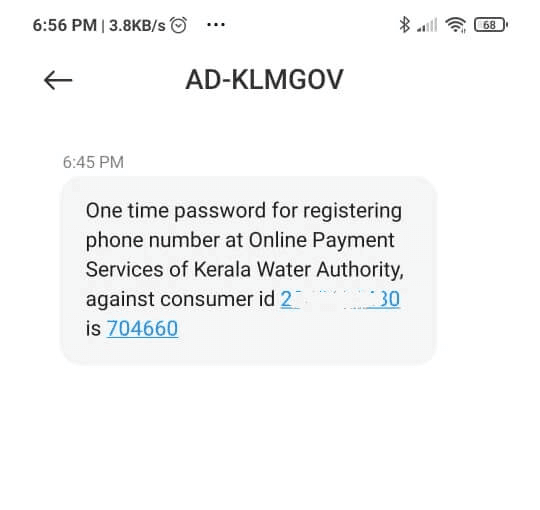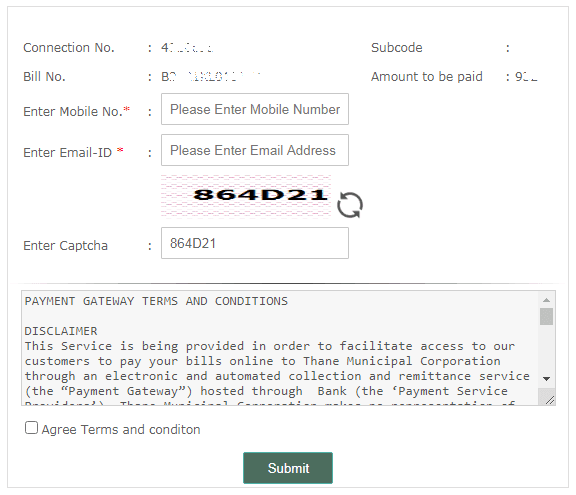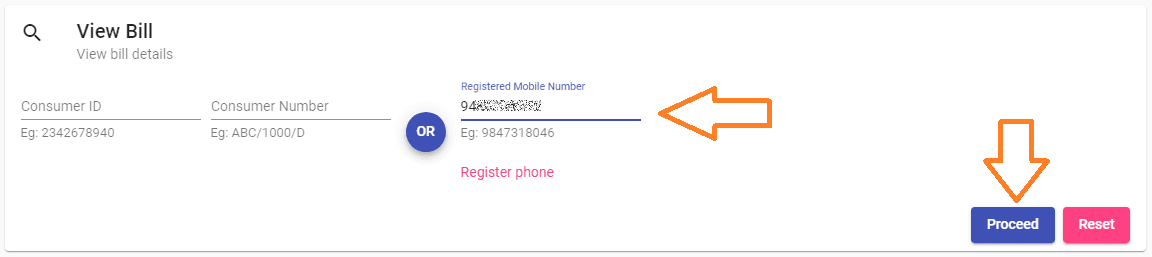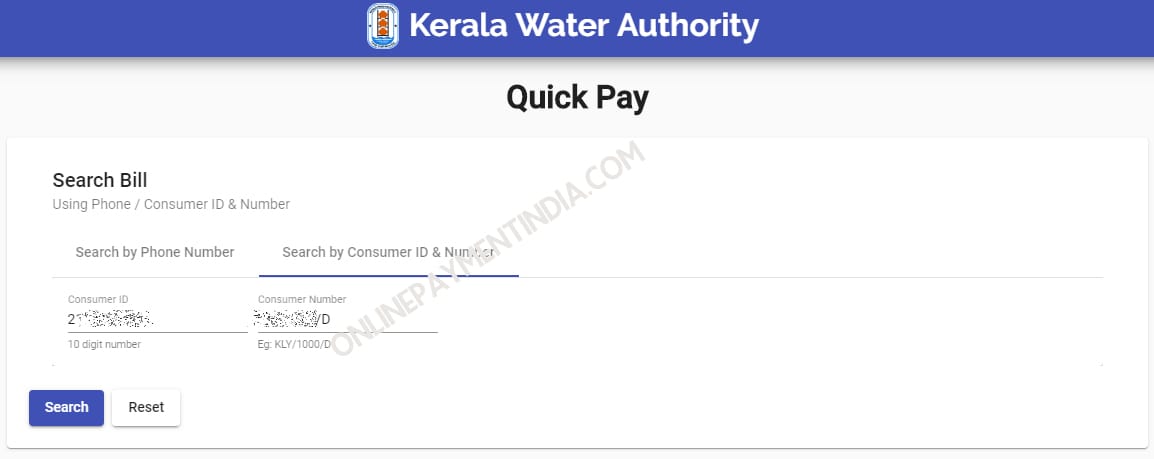KWA Bill Payment Receipt Download PDF – A step-by-step guide to download your bill payment duplicate receipt without the consumer number and consumer id using your mobile number.
Whether you pay bills online or offline, it is important to keep the receipts. Sometimes there may be disputes over the payments. That is when the receipts are most needed. As many bills are paid every month, it is possible to forget the payment even though it has been paid. Downloading the receipt will also be helpful in such cases.
KWA Bill Payment Receipt Download PDF Using Mobile Number Without Consumer Number
You don’t need your KWA consumer number and consumer id to download your bill payment receipt. You can download your last payment receipt using your mobile number. For this, your mobile number must be updated in your KWA account. No problem if it is not, you can do it by yourself. Here’s a quick guide to updating your mobile number in your KWA account.
Follow the below link to visit the KWA website to download your payment receipt.
Go to KWA bill payment receipt download
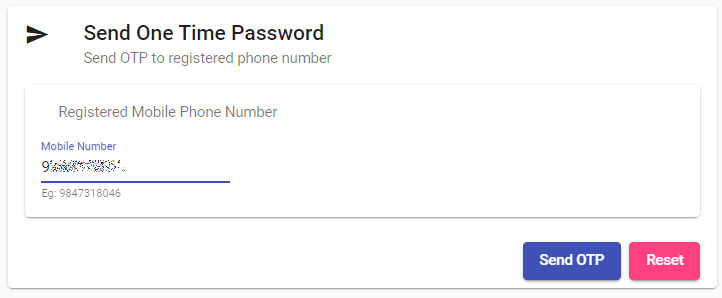
Type your mobile number and click Send OTP to send a one time verification password to your mobile number.
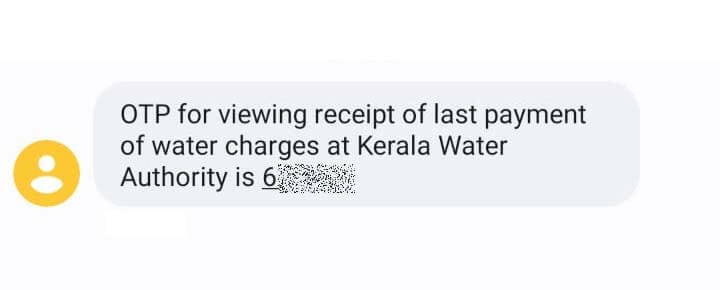
You will receive a one-time password on your mobile number.
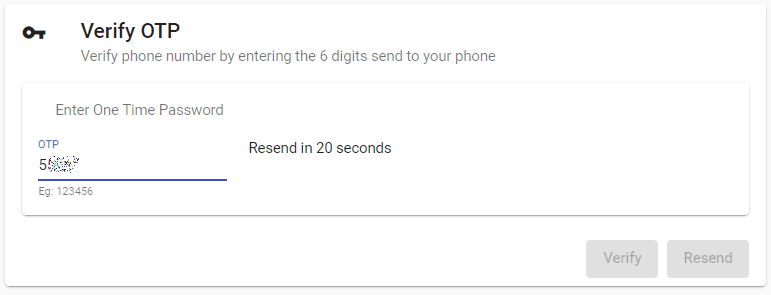
Verify your account by typing the OTP received on your mobile number and click the Verify button.
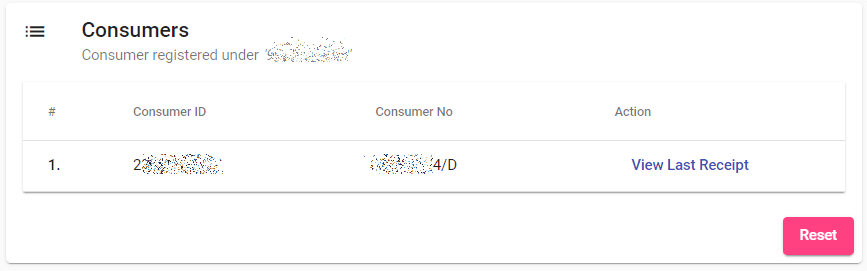
You can now see your consumer id and consumer number. To view your KWA last receipt, click the View Last Receipt link.
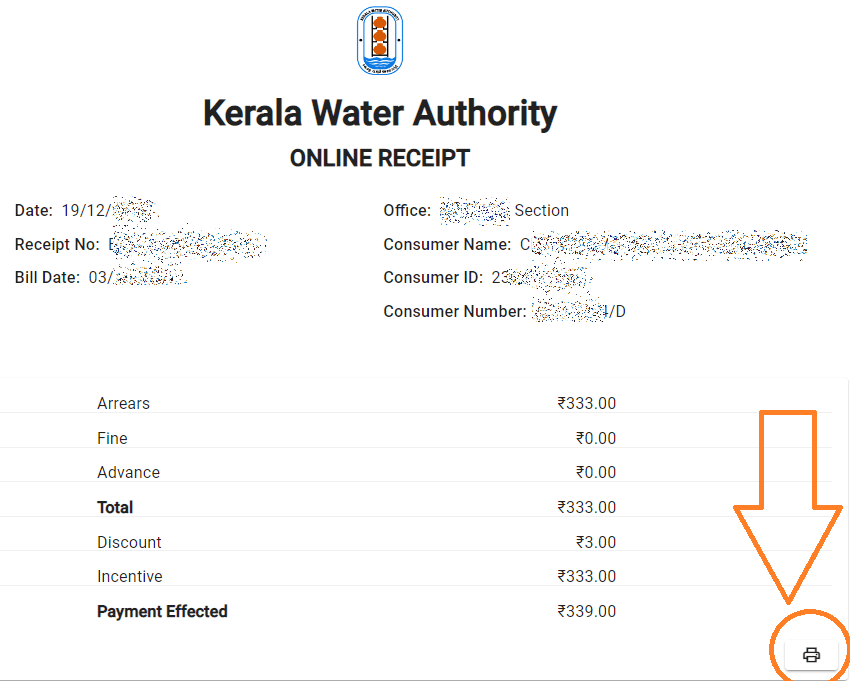
This is your KWA bill payment receipt. You can download or print it from here.
Download KWA Payment Receipt Duplicate PDF
To download the duplicate receipt, click the print button (picture of a printer). A new window will appear.
- Select the destination as “Save as PDF” from the destination dropdown list.
- Click the Save button in the bottom-right corner.
- A new window will appear asking for a file name, type one if you want, or leave it as it is.
- Click the Save button.
Your Kerala water bill payment receipt will be downloaded to your computer or mobile device as a PDF document.
How can I view and download my old/previous KWA receipts?
Earlier, you could register on the KWA website, log in to your KWA account, and download old bills, old receipts, etc. But unfortunately, none of those facilities are currently available on the KWA website. So, it is not possible to download the old receipts at present.