This is a detailed guide to do CIDCO Water Bill Payment Online – Pay City and Industrial Development Corporation of Maharashtra water bill and view, print, and download duplicate receipts.
CIDCO – City and Industrial Development Corporation of Maharashtra is a city planning agency that was formed on 17.03.1970 by the Government of Maharashtra and is the richest government authority in India.
CIDCO Water Bill Payment Online Without Registration
https://cidco.maharashtra.gov.in/citizenportal is the URL for CIDCO online bill payment. You can pay the water bill of CIDCO online using this website without registering. For making a payment, you need your consumer number, mobile number, and e-mail address.
Follow the below link to visit the CIDCO citizen portal.
Visit the online water bill payment page of CIDCO
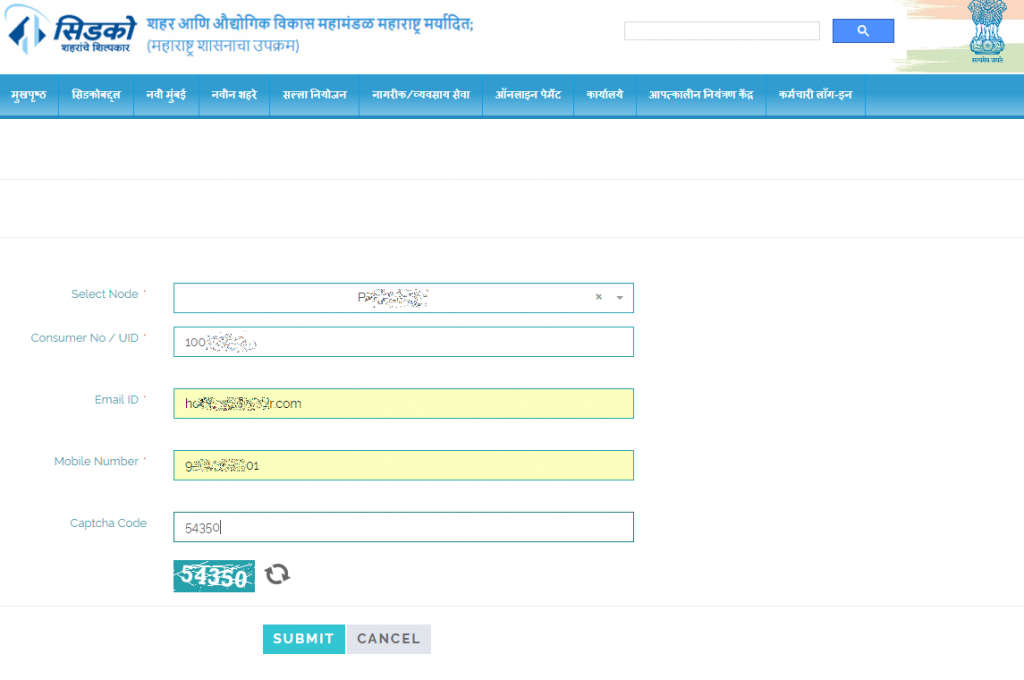
For paying the CIDCO water bill,
- Select your area
- Fill up your consumer number
- Your e-mail id
- Mobile number
- The Captcha code
After filling up the details click Submit
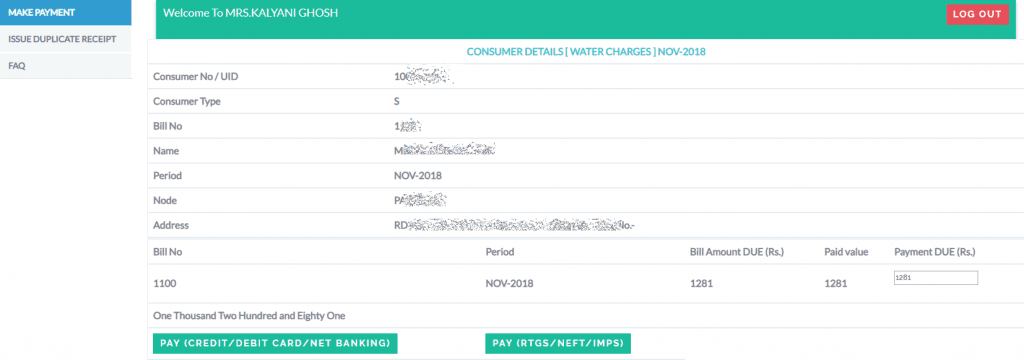
You can now see your details including your name, address, outstanding bill amount, etc. There are two methods to pay CIDCO water bill online, they are,
- CIDCO Water Bill Online Payment Using RTGS/NEFT/IMPS.
- Bill Payment Using Credit card/Debit Card/Net Banking.
CIDCO Water Charges Payment Using RTGS/NEFT/IMPS
By using this method you have to manually transfer the bill amount to the bank account of CIDCO using internet banking or deposit money offline to the CIDCO bank account. You have to do the transfer or deposit manually. In other words, this is not a fully automated way to pay CIDCO bills online.
For CIDCO bank details, click Pay (RTGS/NEFT/IMPS) button.
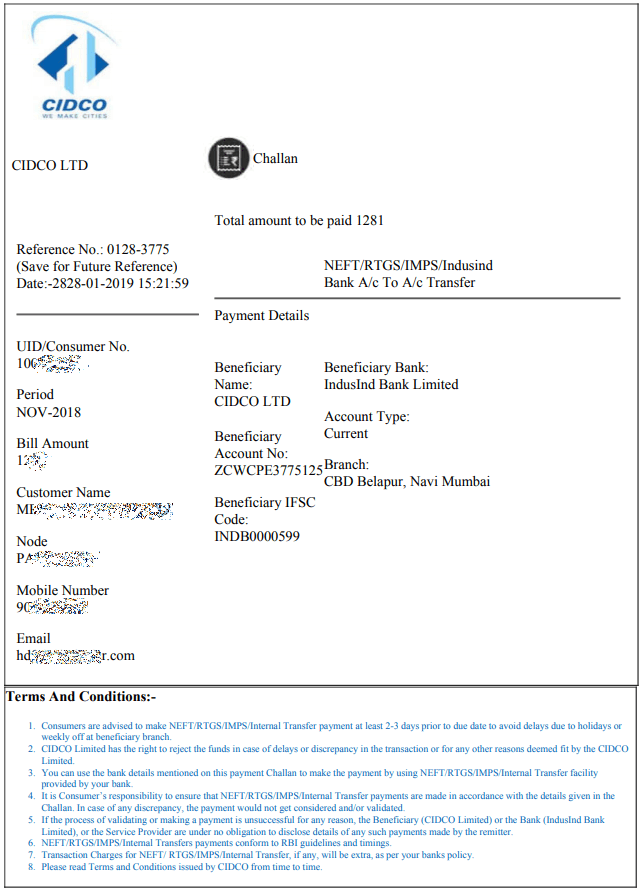
CIDCO Bill Payment Using Credit card/Debit Card/Net Banking
For using this method, click Pay Credit/Debit Card/Net Banking button.
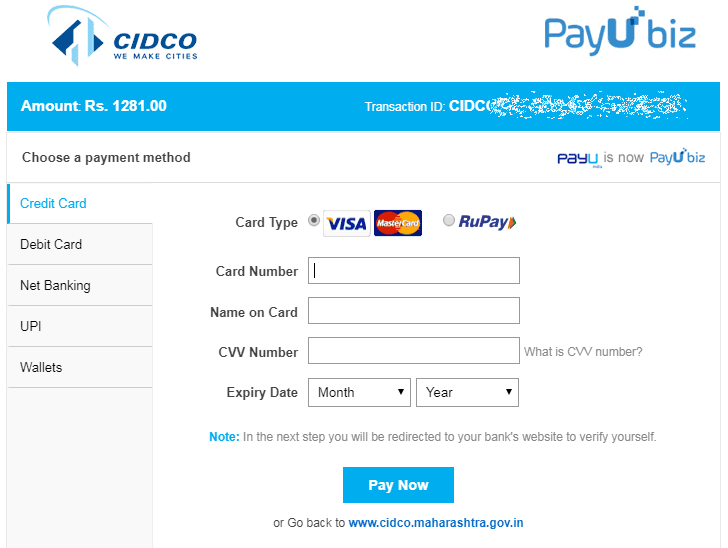
It will redirect you to the PayUbiz payment gateway. You can select your desired mode of payment there.
Select the payment mode you wish to use for making payment, fill up all required details and click Pay Now.
After this, you will be redirected to the bank/credit card/debit card payment page and you can finalize the payment there.
View and Download CIDCO Water Bill Payment Duplicate Receipt
For viewing and downloading previous receipts, click the Issue Duplicate Receipts menu on the left sidebar.
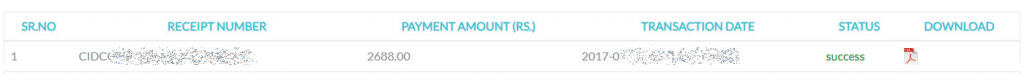
This is the list of your previous CIDCO bill payments. For viewing, downloading, and printing the duplicate receipt, click the Download button on the right end.
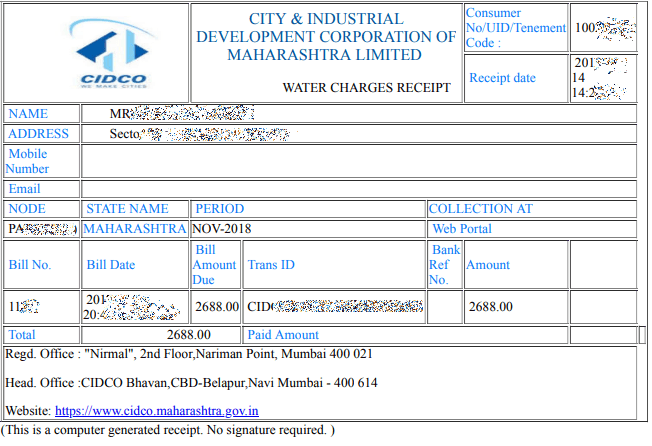
The above screenshot is your CIDCO duplicate receipt in printable format. You can download it as a PDF file to your computer from here.

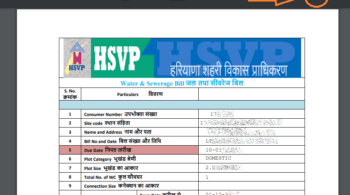
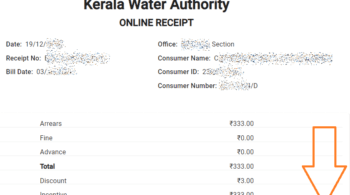

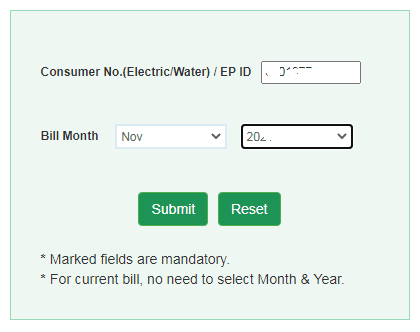
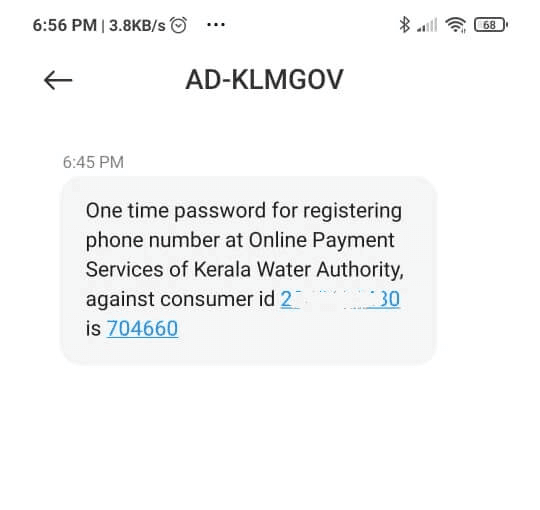
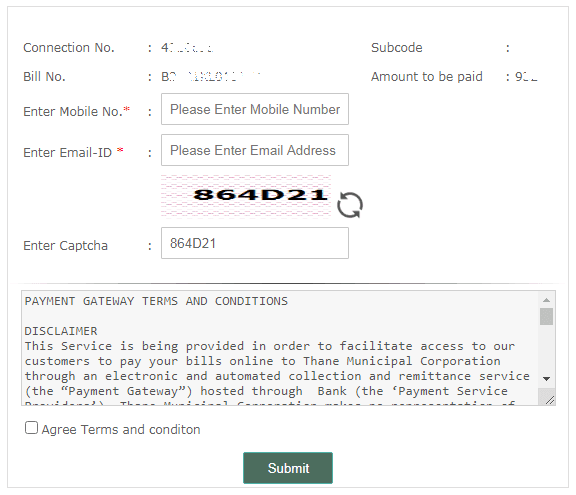
payment site not working since last 3 days, I am trying to pay online water bill
Dear sir, I am from Kalamboli. I wanted to view my latest cidco bill. Please advise me if to download my bill. Thank you