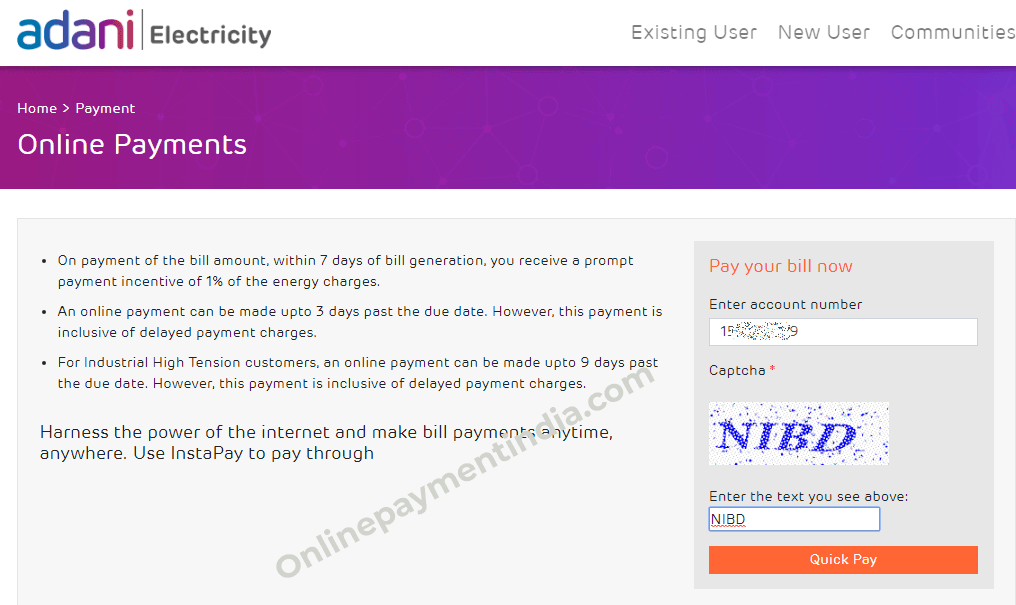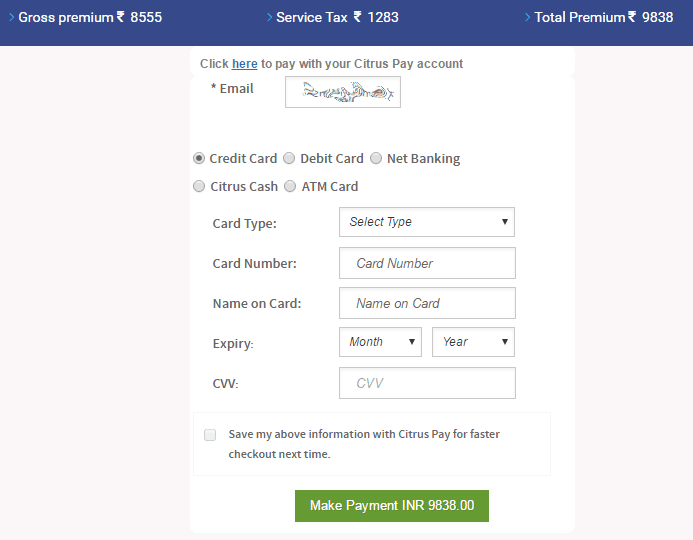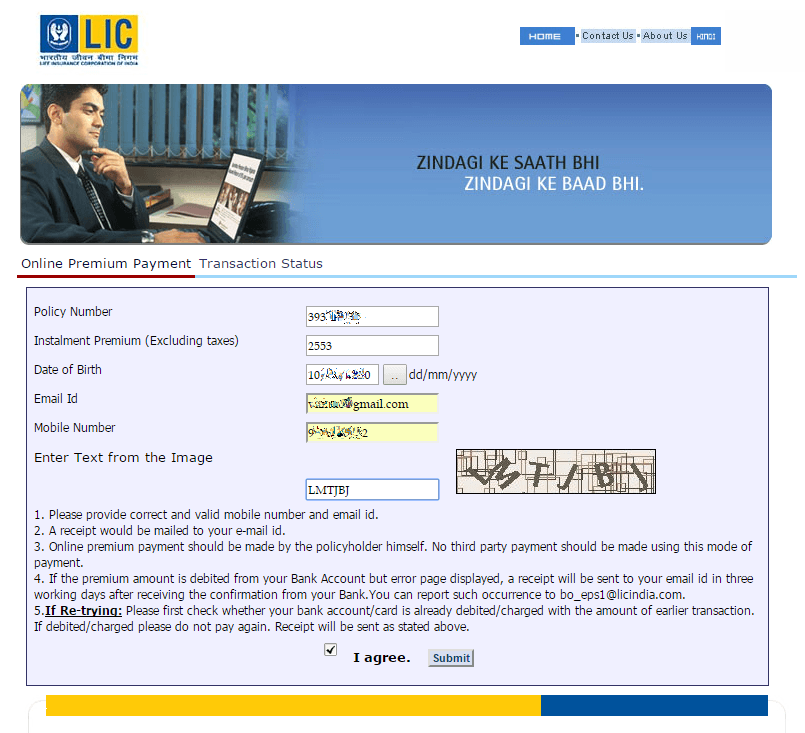In India, Bharat Sanchar Nigam Limited aka BSNL is the largest service provider of landline phones and broadband services. Paying BSNL landline bills were a nightmare for everyone because of long queues in front of the counters. Now you do BSNL landline bill payment online through the official portal of BSNL – www.bsnl.co.in. BSNL broadband/postpaid mobile bill payment options are also available.
Payment modes available in the BSNL portal for making BSNL landline bill payment are Internet banking, Credit card, and Debit card. If you have access to the internet, it is effortless to pay BSNL landline bills online. This is a step-by-step guide for paying the BSNL landline/broadband bills.
BSNL Landline Bill Quick Pay Online
Follow the below link, it will direct you to the BSNL payment portal.
Go to the BSNL Landline Bill Quick Payment page
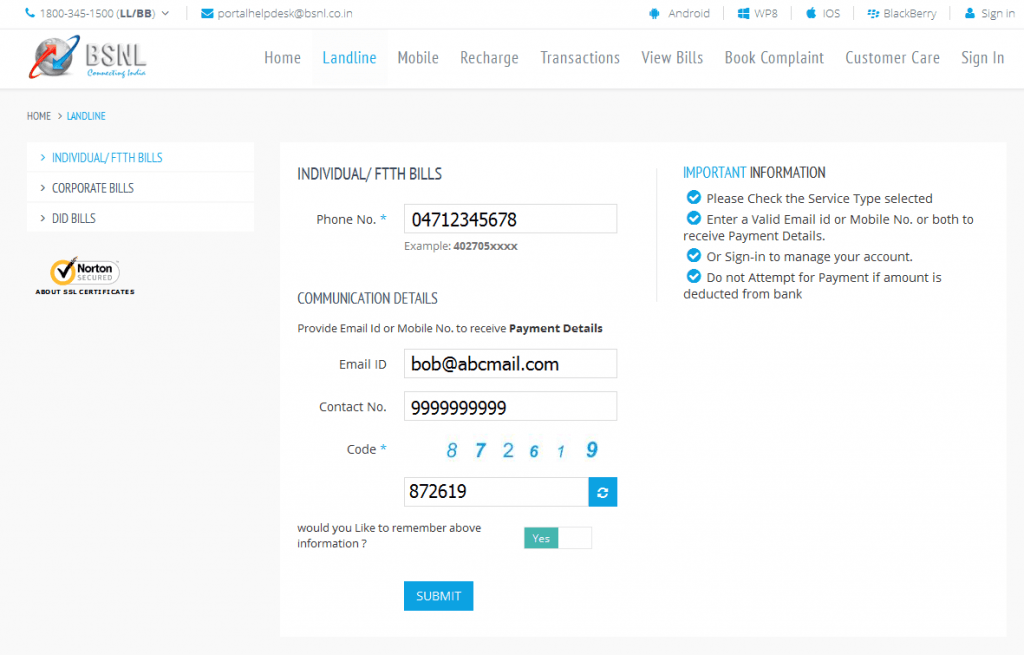
Fill up your landline number with STD code, E-mail ID, Mobile number. You will get a payment confirmation SMS in your mobile number and a payment confirmation e-mail in your e-mail ID if the payment is successful.
Fill up captcha code ( ie. numbers appear on the bottom, it is random and you have to fill those numbers every time for verification)
Click “SUBMIT”

Now you can view your outstanding bill amount.
Click on “Pay Now” to continue with bill payment.
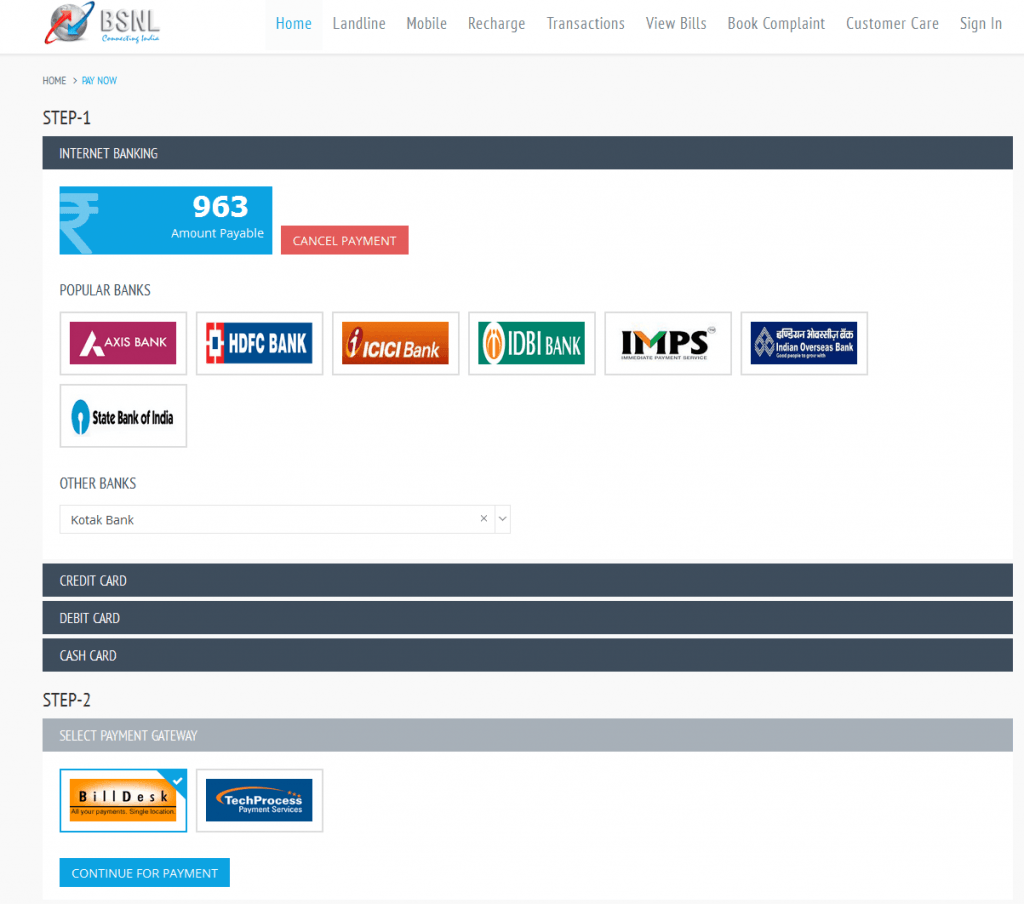
You have reached the payment mode selection page. This is a two-step process,
- on step 1, you have to select your desired payment mode from Internet banking/Credit card/Debit card.
- on step 2, select one payment gateway from Billdesk/Techprocess. Both of them are major payment gateways and there is no need to worry about any kind of money loss.
After selecting both, Click on “Continue for payment“. Then the page will be redirected to the payment gateway you have selected. Fill up all the required information and complete the transaction.
If the payment is successful, a confirmation message will be displayed and you will get the confirmation message on your mobile and in your e-mail.