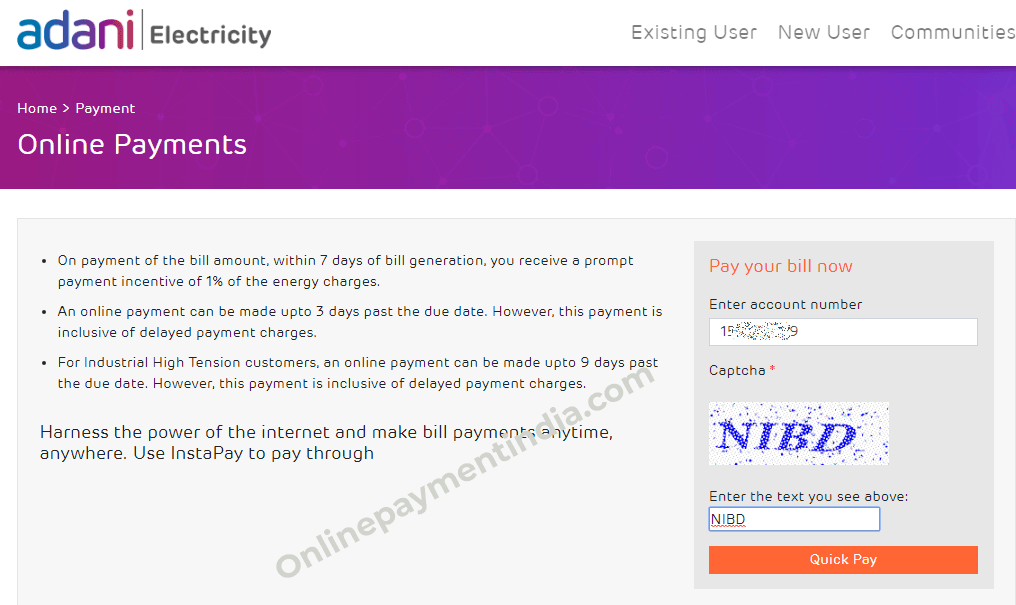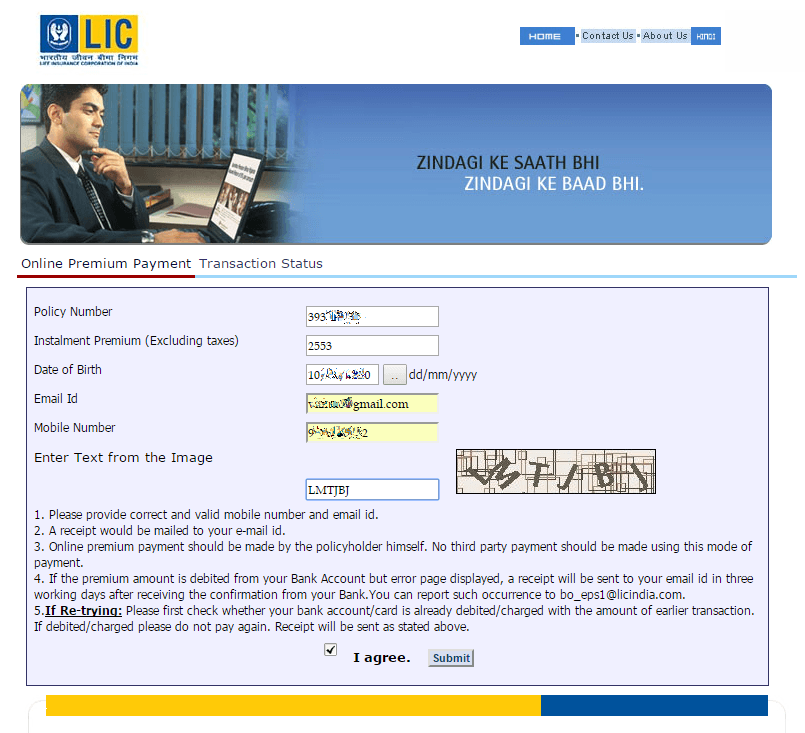Star Health is one of the leading health insurance companies in India. They are concentrated mainly in health insurance, personal accident, and overseas mediclaim policy. Customers of Star health insurance can manage their insurance policies by using their website – www.starhealth.in. You can do the renewal of insurance policies using the Star Health Insurance online payment system on their official website.
Star Health Insurance Renewal Online – Renew Your Health Insurance Policy Without Logging In
Follow the below link to visit the Star Health Insurance Renewal page of www.starhealth.in.
Go to Star Health Insurance Online Payment page
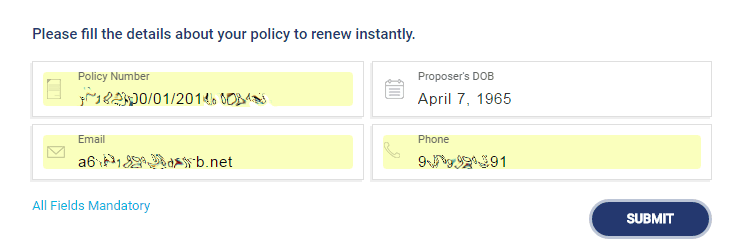
Fill up your Policy Number (case sensitive), Date of birth, E-mail, and Mobile number.
Click ” Submit “
If the details you have entered are correct, you will be redirected to another page.
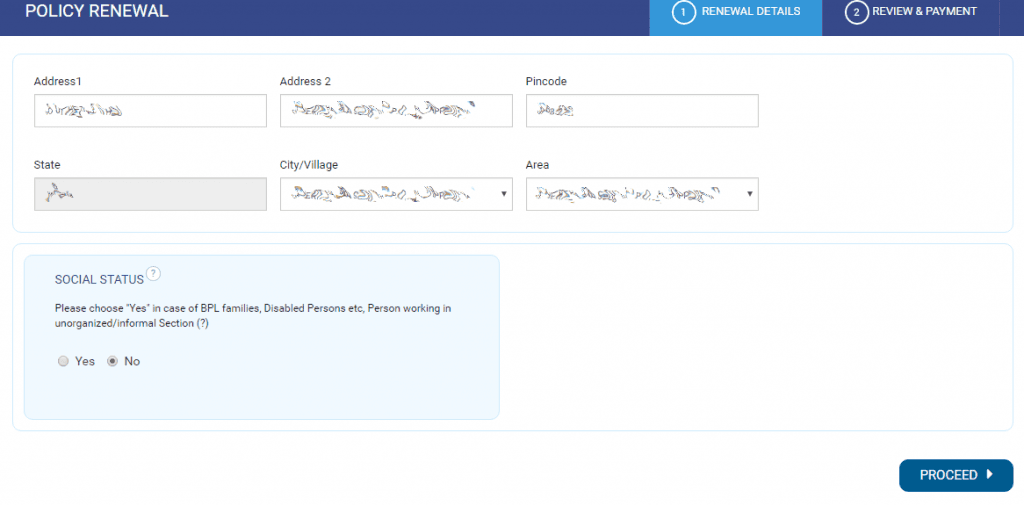
Fill up your Address and Pin code. The State will appear automatically after filling up the pin code.
Select your city and area from the dropdown lists and click ” Proceed “.
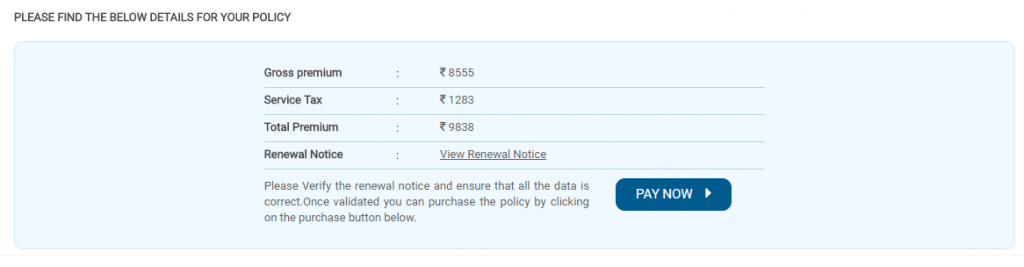
Viewing Star Health renewal notice
On the next page, you can view your gross premium amount and its tax. Your total payable amount is the sum of the gross premium and its tax.
Click ” View Renewal Notice ” before continuing with online payment. It is important to verify the correctness of the details before making payment.
After verifying the details, click ” Pay Now “.
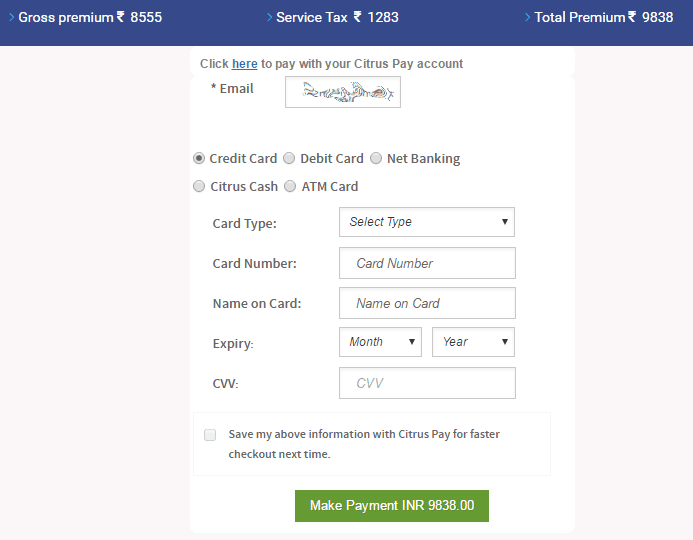
Selection of payment methods for policy renewal
On the next page, you can select your payment mode. There are 5 options available.
- Credit card
- Debit Card
- Internet Banking
- Citrus Cash
- ATM Card
Select either one payment mode and click ” Make Payment INR. XXXX “
You will be redirected to the payment page. Enter the required details there and complete the transaction. After that, you will receive the payment confirmation in your e-mail and your mobile number.